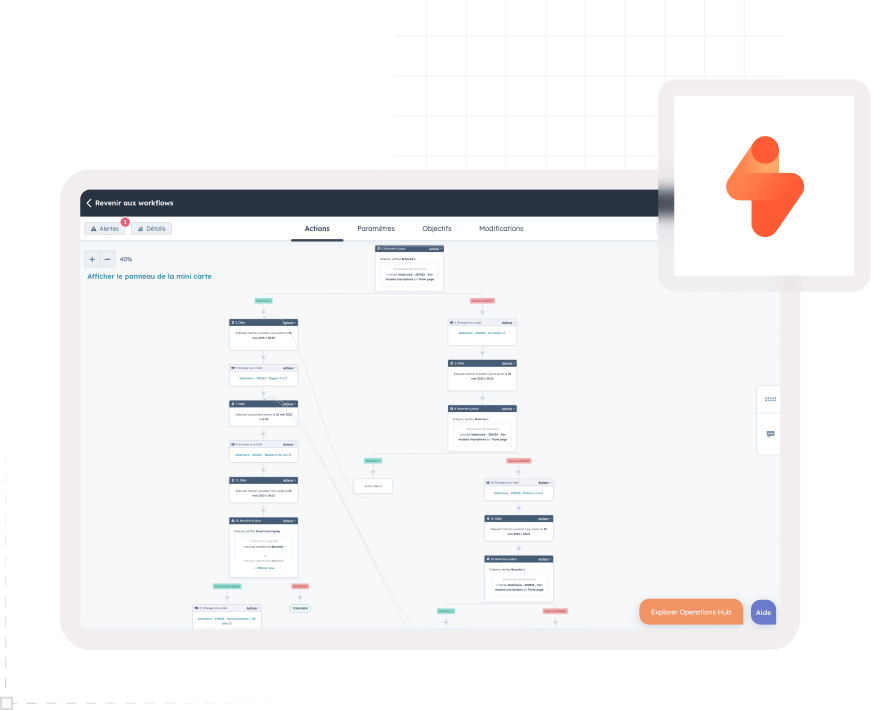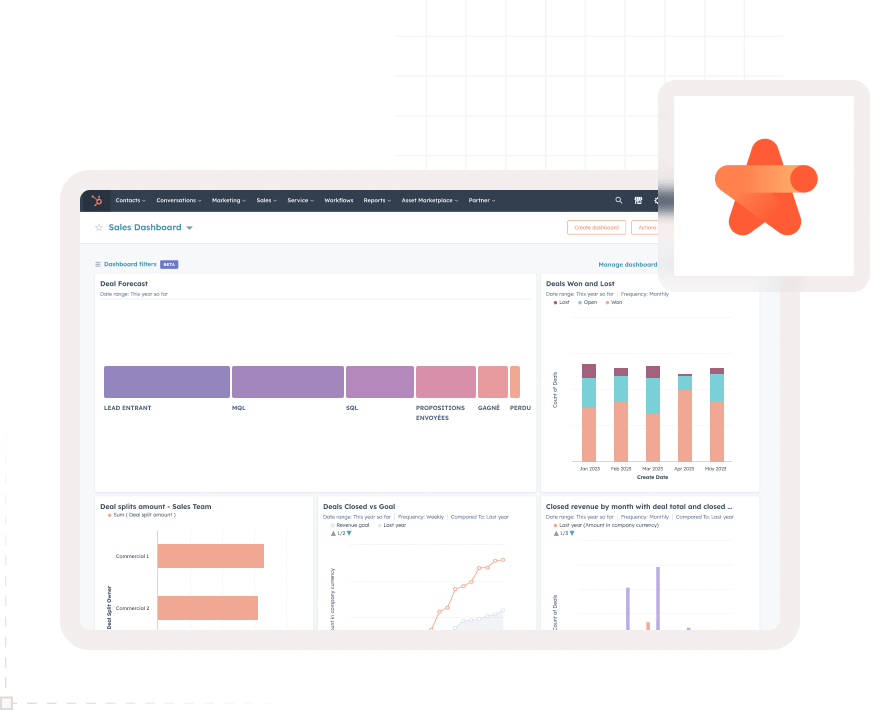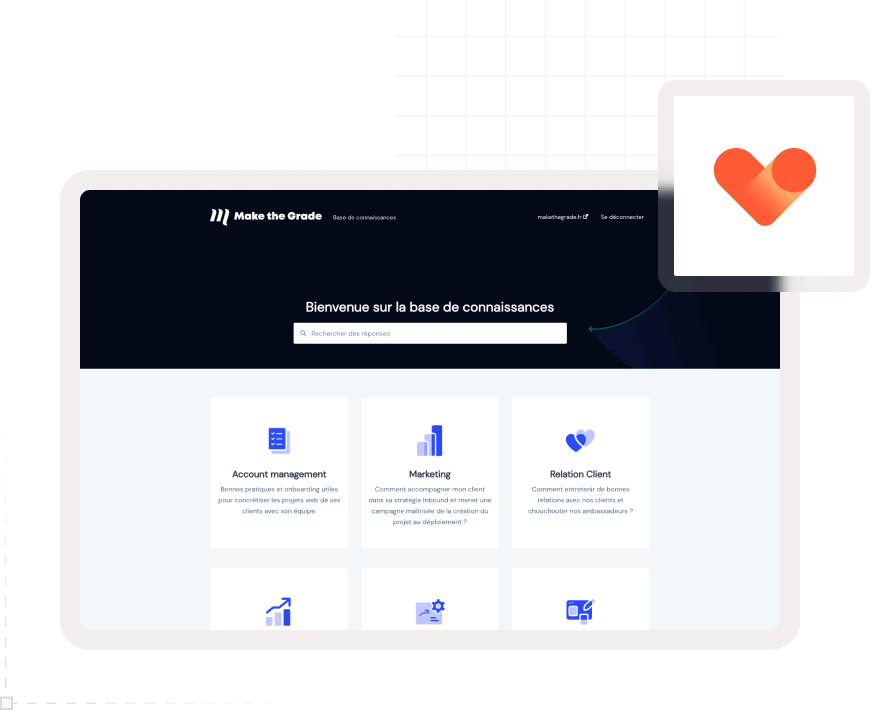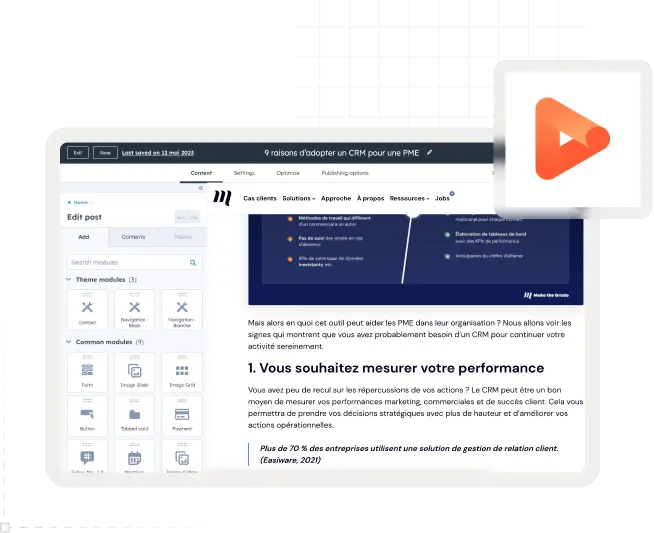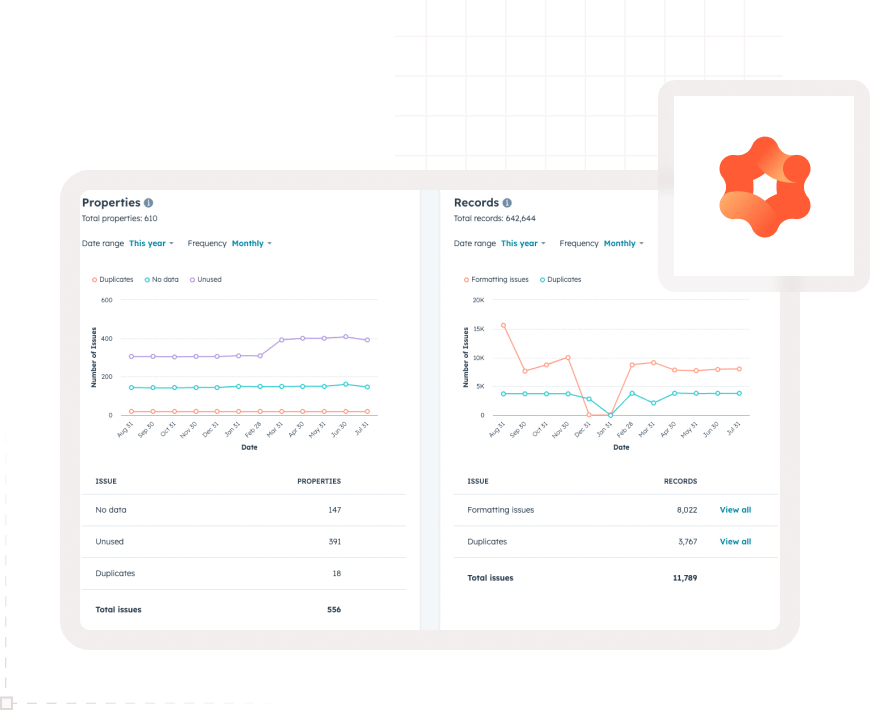Web Design
Develop your target audience
Solutions
Web Design
Develop your target audience
Marketing Acquisition
Convert more qualified contacts
CRM integration
Generate more business
Précédent
Web Design
Website audit
Identify areas for improvement
Conversion website
Convert your audience
HubSpot CMS theme
Redesign your site quickly
Front-End development
Create a powerful website
Website maintenance
Ensure regular performance
API & Synchronisation
Optimize your functionalities
Précédent
Marketing Acquisition
Inbound Marketing Campaign
Attract opportunities
Copywriting strategies
Captivate your prospects
Marketing Automation
Industrialize your tasks
Email marketing
Get the right message across
SEO strategy
Be #1 on Google
Marketing dashboard
Make the right decisions
Google Ads
Capture your audience
Social media strategy
Control your e-reputation
Précédent
CRM integration
HubSpot CRM integration
Centralize your data
Sales dashboard
Make the right decisions
HubSpot CRM migration
Migrate your data
Sales Automation
Eliminate manual actions
Data segmentation
Target your sales sequences
Aircall telephony installation
Maintain your customer relations
Customer service
Retain your existing customers
CRM maintenance
Keep your CRM data up to date
Agency
Agency
We support business growth through the acquisition of new customers.
HubSpot
HubSpot Expertise
Discover our HubSpot services
HubSpot CRM Platform
Discover HubSpot hubs
Précédent
HubSpot Expertise
Fermer
Que recherchez-vous ?
Suggestions populaires
Inbound Marketing
CRM
HubSpot
Offer your contacts a unique sales experience and boost your revenues with powerful productivity tools. Increase opportunities tenfold with HubSpot's Sales Hub.
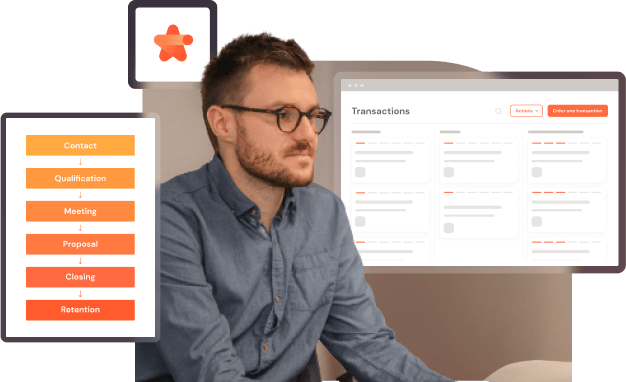
The Sales Hub is sales software directly linked to the HubSpot CRM. It conditions the performance of salespeople, helping them to activate more business opportunities and automate non-value-added day-to-day tasks.
Its functionalities are useful for predicting sales, tracking sales activity in real time, and supporting sales teams' contacts. Through them, your company can offer the connected customer experience your prospects expect.
The Sales Hub integrates seamlessly with the other Hubs in the HubSpot suite. It is individually powerful and becomes formidable when used in symbiosis with the others.
Presentation
Benefits
01
02
03
04
With the Sales Hub as an integral part of HubSpot's CRM platform, sales teams can eliminate friction and benefit from cross-functional alignment with marketing and customer service departments:
HubSpot CRM features a function for scoring your contacts according to behavioral and informational criteria. These rules are customizable, taking into account demographic details and the actions leads perform on your web content. You are free to weight them with positive and negative attributes. So you can measure your prospects' and customers' interest in buying your solutions in real time.
This is made possible by three Sales Hub Pro features:
It's when your sales force can identify hot prospects with the right message, the right timing and the right tools that performance takes off.
HubSpot helps your sales force reduce recurring administrative and manual actions to a minimum. This frees up time to invest more effort in building relationships and generating revenue.
Hub Sales includes a range of tools to support your entire sales cycle, from opportunity detection to signature: automated email sequences and workflows, sales tunnel, appointment scheduling, task queues, email templates, dematerialized quotations, etc.
By equipping your sales team with HubSpot's Hub Sales, activity flow management becomes legible: number of calls made, volume of enrollments in sequences, sales emails shared.
Combined with the HubSpot sales tunnel, this data automatically feeds your sales dashboards. Allowing both a macro and an individual reading of sales for each sales representative.
Key figures
+52%
increase in deal closure rate after 6 months' use of Sales Hub by sales reps
+72%
increase in transaction completion rates after 9 months for companies equipped with HubSpot CRM and Sales Hub
+76%
increase in the closing rate of transactions following a 12-month deployment of Sales Hub Pro or Enterprise
Missions
Sales Hub tools help companies to meet their sales challenges. Here are the missions they address:
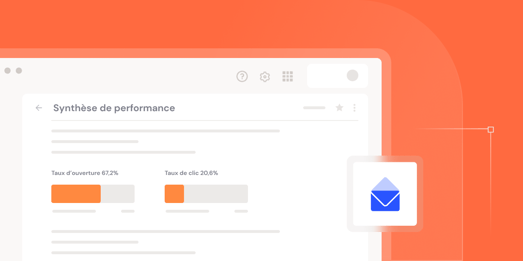
The Sales Hub offers a suite of functionalities for effectively engaging in conversation with your prospects and customers. All while archiving the history of activities and business relationships in the HubSpot CRM: automated prospecting scenarios, email templates, call recording, tracking of email opens and clicks, SMS and WhatsApp message logging.
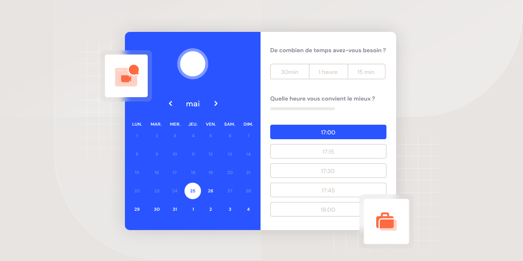
The Sales Hub features live chat and intelligent appointment scheduling. The essentials to ensure your sales reps have complete schedules, usable data and qualified contact exchanges. On the prospects' side, the buying experience is personalized and fluid, guaranteeing constructive exchanges with a minimum of rabbits.
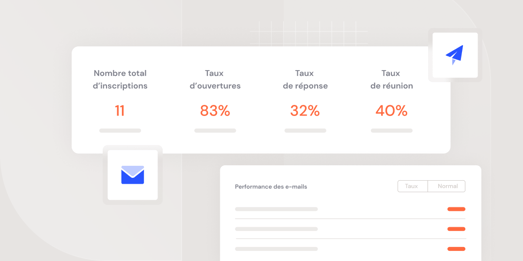
The Sales Hub Pro and Enterprise tools offer functionalities dedicated to sales productivity. Everything is designed to reduce non-value-added day-to-day actions, so that you can concentrate on sales and advice: task queues, text blocks, outbound sequences, pipeline automation. The use of this equipment is centralized in the portal's contact, company and transaction files.
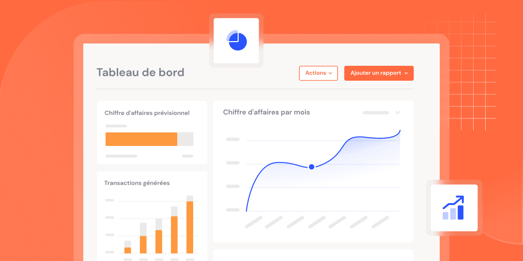
The Sales Hub features an off-the-shelf dashboard, making it easy to analyze sales performance in real time. This enables a detailed study of the impact of activities on revenue generation. Whether for a macro reading, by team, or by talent individually. Each dashboard can be customized, depending on the data you wish to automatically retrieve and your sector of activity.
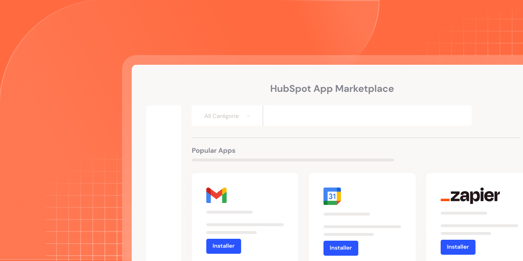
One of the advantages of using HubSpot is access to its application marketplace. The benefit is the gain of reliable, usable data, without your sales force having to enter data twice. Over 800 third-party software applications can be integrated with HubSpot. With native synchronization and interconnection with your prospecting, marketing, payment and invoicing tools, or even your business ERP.
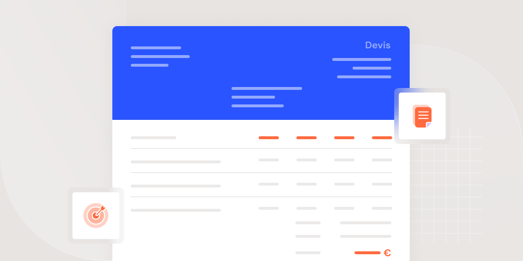
The Sales Hub's product library feature lets you organize your ranges and solutions in the CRM. Creating customized quotes from sales tunnel transactions becomes fast and fun. Capitalize on the electronic signature to facilitate acceptances and ensure a memorable customer experience. As an added bonus, online payment functionality can be linked to your Stripe access, for even greater convenience.
Features
HubSpot's CRM platform provides tools for marketing, sales, customer service, web content management and operations management. Individually powerful products, which reach their full potential when used in synergy.
Save your teams time and standardize your contacts by creating personalized email templates and pre-formatted text blocks that are quick and easy to use.
Provide your teams with a library of documents to be integrated directly into exchanges at each stage of the sales tunnel. Sales reps are instantly notified when leads or customers interact with these documents.
Produce quotations quickly by capitalizing on contact, company and product data accessible from the platform. Offer your prospects and customers simple, fluid online signatures.
Centralize your sales force's prospecting activities with a personalized management tool. Calls, emails, meetings - stop chasing time, CRM information and daily activity.
Group your contacts into dynamic and static lists, personalized according to their behavior and characteristics. Launch outbound campaigns targeted at these defined lists.
Simply prioritize and manage your telephone communications by making, recording and logging calls directly in the CRM and its contact and company files.
Offer a personalized, data-sourced appointment scheduling experience. Use individual, team or round-robin calendars directly linked to your Google, Office 365 or Exchange schedule.
Receive notification of every new lead or customer activity on shared emails, documents or links. Directly in your pocket, with direct access to your contacts, transactions and dashboards.
Give all your sales reps access to your playbook library to spread best practices and accelerate sales.
Automate all the time-consuming, repetitive and non-value-adding tasks that are part of your sales force's daily routine. Allocate your business opportunities fairly, according to your specific business criteria.
Create multi-channel outbound prospecting scenarios. Enroll your contacts en masse to personalize and industrialize your outbound sales campaigns.
Create sales and activity quotas for your teams. As manager, allocate these ambitions by user, team or sales tunnel. Customize the timeframe as you see fit.
Track and centralize the actions deployed by the marketing and sales teams, then measure the results for each account entity.
Measure the maturity of your leads with a score based on demographic and behavioral data.
Personalize chats and deliver an experience tailored to your target and its behavior.
Manage your sales pipeline with reports tailored to your business needs. Track the performance of your sales teams step by step.
Project
Our consultants will support you in the implementation, audit, CRM installation and optimization of the HubSpot sales automation solution. Make the Grade can advise you on your entire CRM project, whether you already have HubSpot or are considering it.
Our HubSpot software experts study the use of your tools and the consistency of your current sales processes. We pinpoint opportunities where it's important to improve closing rates and revenue generation, and guide the choice of the best technology stack.
To generate results quickly with your teams, we customize HubSpot sales productivity tools to meet your specific business needs. Create sales tunnels, configure CRM objects, customize Sales Enablement tools.
We help you interconnect your CRM with your billing software, your outbound and marketing tools, or your business ERP. We deliver data that can be used by your sales and marketing teams.
Our Sales Hub and CRM training courses are delivered by HubSpot-certified consultants. We tailor each training course to your needs and business challenges, with the aim of making the most of your usage and tool investment.
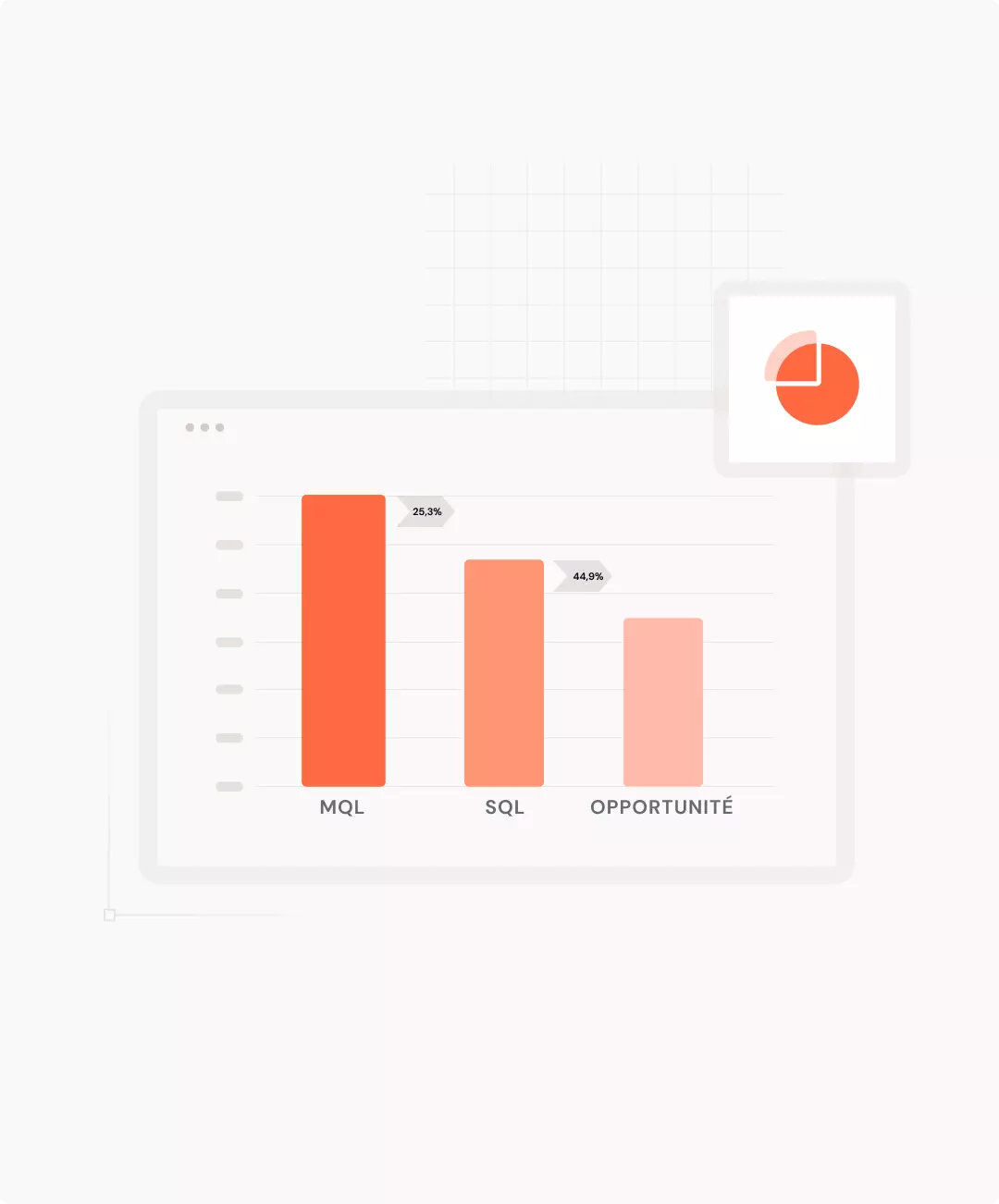
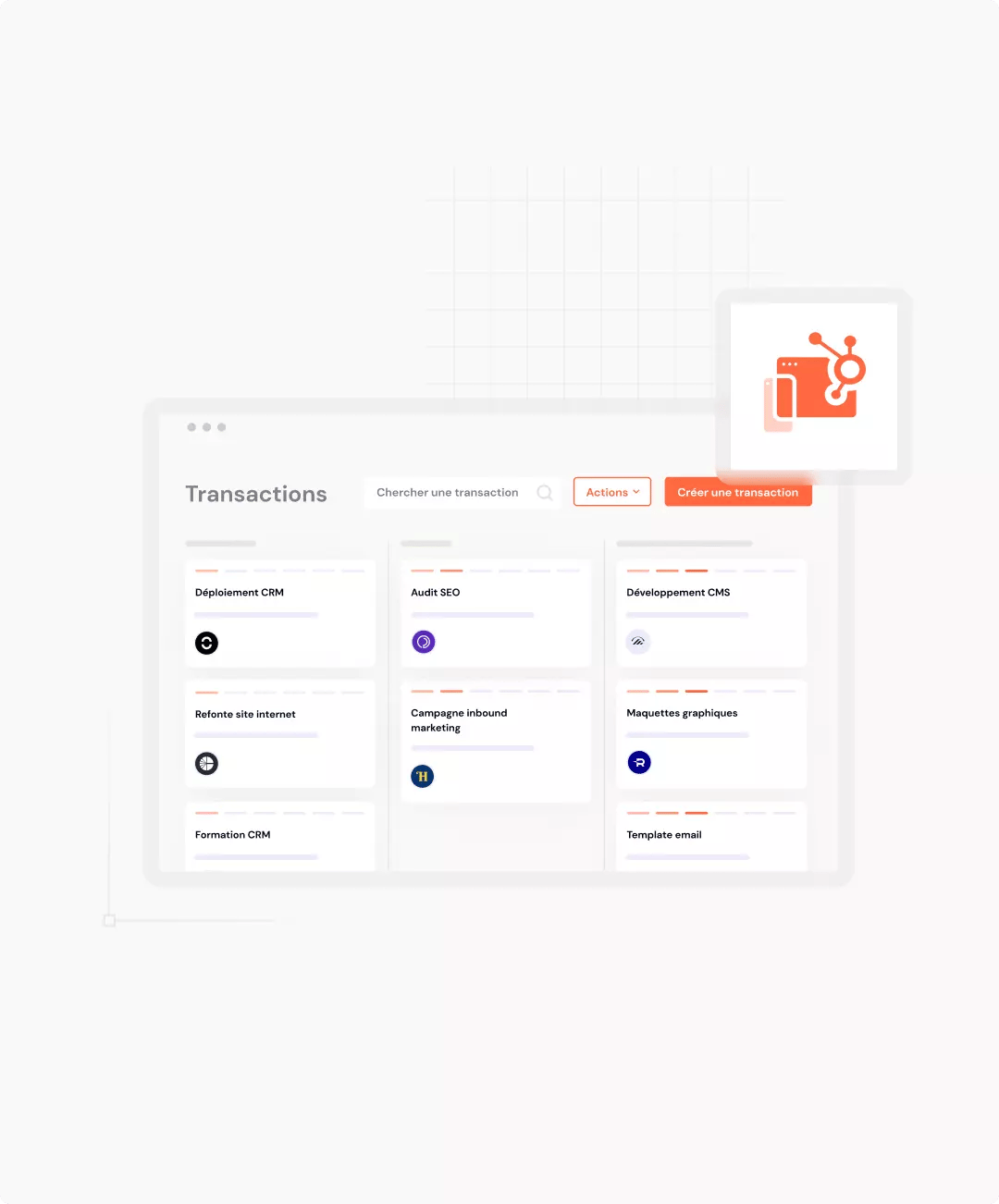
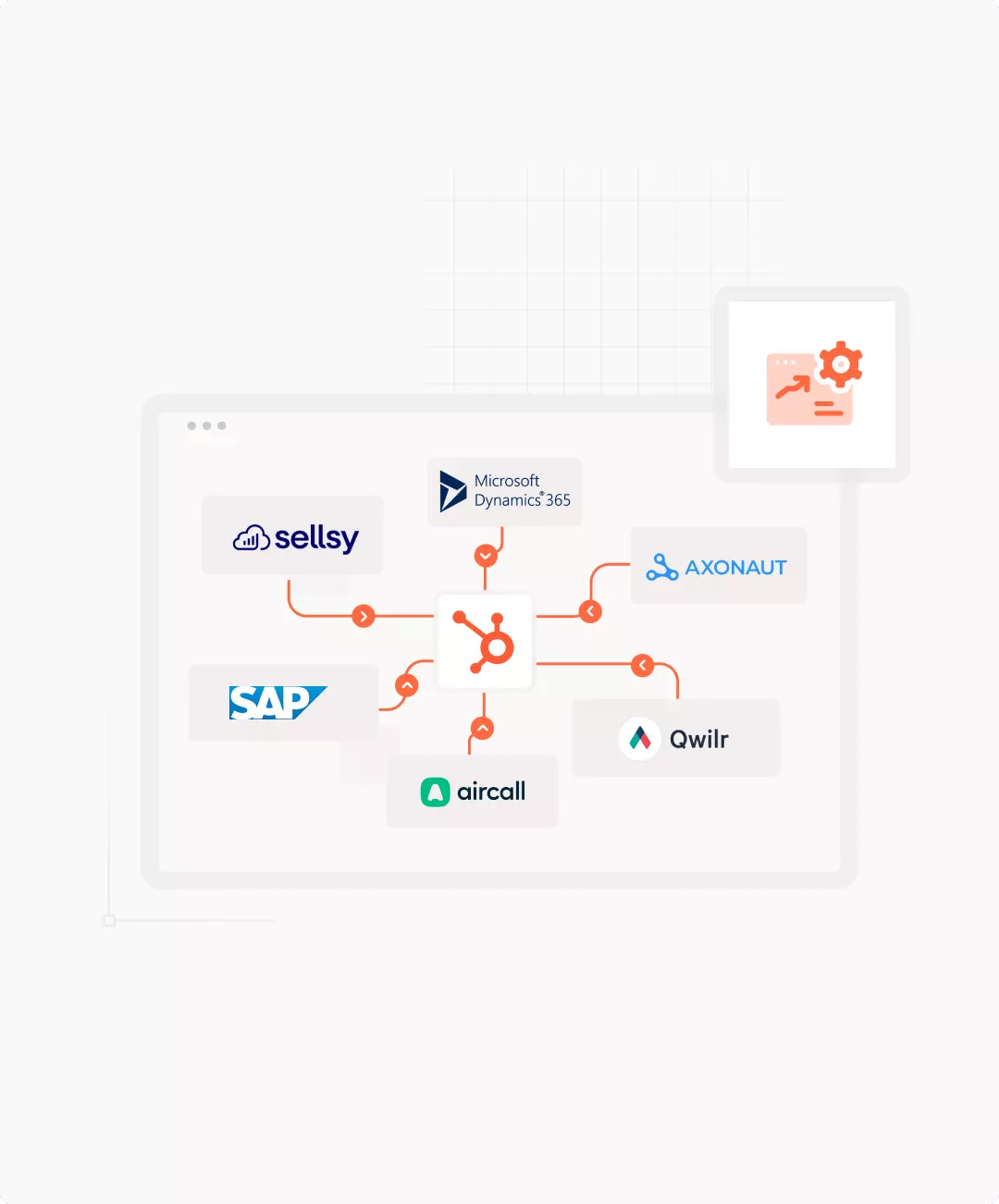
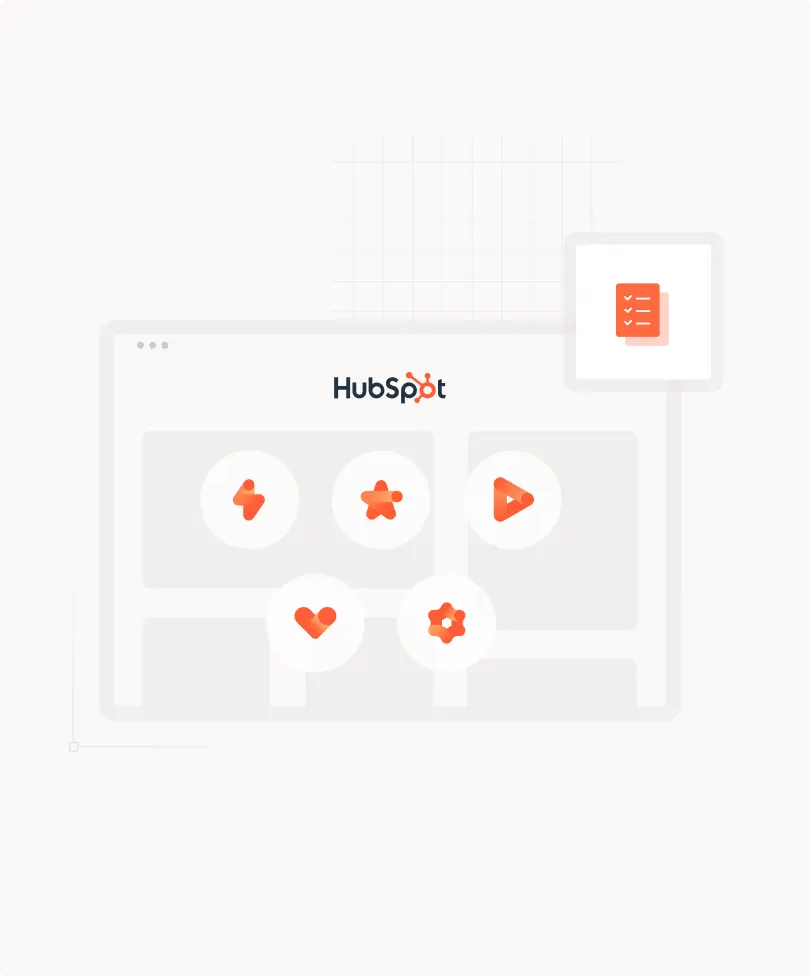

Rates
HubSpot's Sales Hub comprises three levels of functionality: Starter, Pro and Enterprise. As a Hub's level increases, your company gains access to more advanced tools for its sales activities.
Like Russian dolls, the levels of use are interlocked. By opting for a Sales Hub Enterprise, you'll automatically have access to all the features of the Starter and Pro versions of the same Sales Hub. See below for subscription details.
FAQ
Yes, of course. The open environment of the HubSpot platform lets you connect your third-party tools to over 800 applications available on the HubSpot App Marketplace.
The Sales Hub Pro version gives access to sales automation functionalities. It starts at €414 per month and includes 5 paying users. Its higher version is Sales Hub Enterprise. It includes the features of Hub Pro and unlocks custom object tools, hierarchical team organization, sandboxes, predictive lead scoring, personalized conversational guides, advanced quote automation, recurring revenue tracking and more. It starts at 1,104 euros per month and includes 10 paying users.
Once you've selected your Sales Hub subscription level, it's time to define your strategy: data governance policy, CRM migration, sales processes and RevOps, customized dashboards. The challenge is to configure HubSpot CRM to your specific business requirements. Once the Sales Hub functionalities have been customized, we challenge your sales playbooks to impact salespeople's performance. Finally, we train and coach your sales force to make optimal, profitable use of the platform.
Yes, HubSpot CRM has an open and flexible API. Our developers can help you customize the synchronization of information flows with your third-party tools: marketing and SaaS software, ERP and business software.
The free and Starter versions of Sales Hub are easy to learn. From the Hub Pro and Enterprise versions upwards, it is advisable to be supported by an official integrator. Sales automation functionalities are numerous, and can therefore become complex. Successful deployment of your sales process involves more than just the tool itself: you need to surround yourself with the right people to iterate it over time: growth marketing, RevOps, data analysis and back-end development. A HubSpot integrator like Make the Grade can support you in this logic of performance and return on investment.
HubSpot's Sales Hub is ranked by G2 as the most competitive and powerful CRM solution on the market. Its sales performance software centralizes your tools, teams and data. With HubSpot, you can align and manage all your marketing and sales activities, your website and your customer service. All these tools revolve natively around its CRM.
A free Sales Hub user will have free access to the CRM. As soon as they take up a paid seat, they will have access to sales automation functionalities: personalization of diary forms, prospecting sequences, sales tunnel automation, personalized dashboard modules, conversational guides, and so on. From the Hub Pro version onwards, sales process industrialization becomes tangible. This level of functionality is recommended for sales teams of 5 or more full-time employees.
The principle of paying seats starts with the Sales Hub Starter version, with 2 seats. Then comes Sales Hub Pro with 5 seats and additional automation functionalities. Then there's the Sales Hub Enterprise level, with 10 seats and all the most advanced sales functions. For each level, new seats can be added according to the growth and size of your sales force.
HubSpot Hubs
HubSpot's software architecture is built around its CRM. This customer relationship management tool is supported by a range of tools designed to meet the challenges of business development.
Convert qualified contacts and educate them with automated workflows, email campaigns, call-to-action buttons, landing pages, etc.
Turn warm contacts into customers and increase revenues with sales automation, CRM, sales tunnel, task system, etc.
Work on personalizing the customer experience to build loyalty, with NPS and satisfaction surveys, a ticket tunnel, a knowledge base, etc.
Align a website with the company's CRM, with an intuitive content management tool, powerful conversion tools and a tailor-made user experience.
Control data quality and automatically cleanse data with predefined rules, synchronize HubSpot CRM with the company's technological ecosystem.