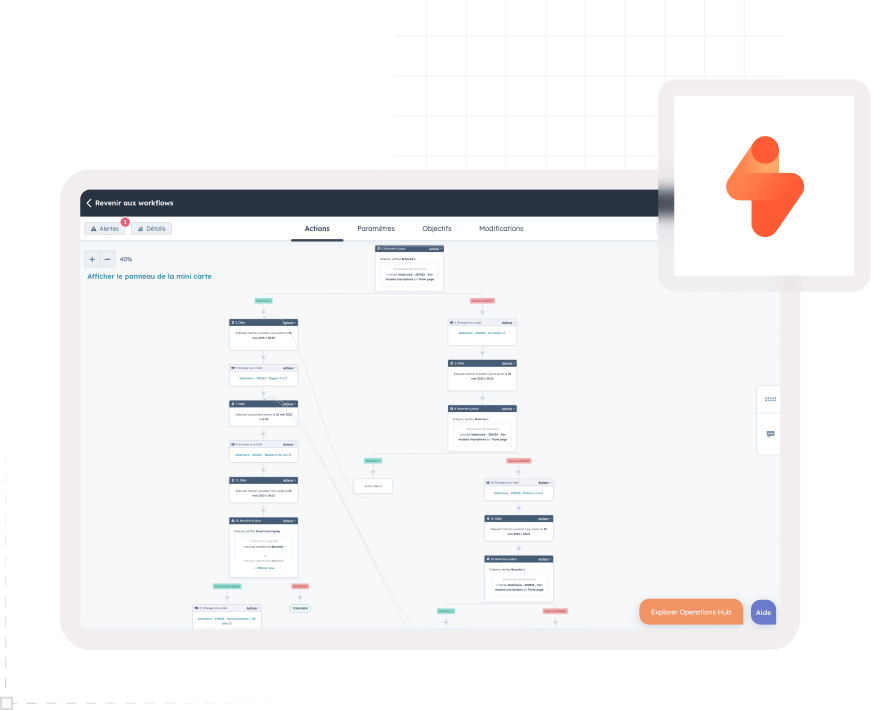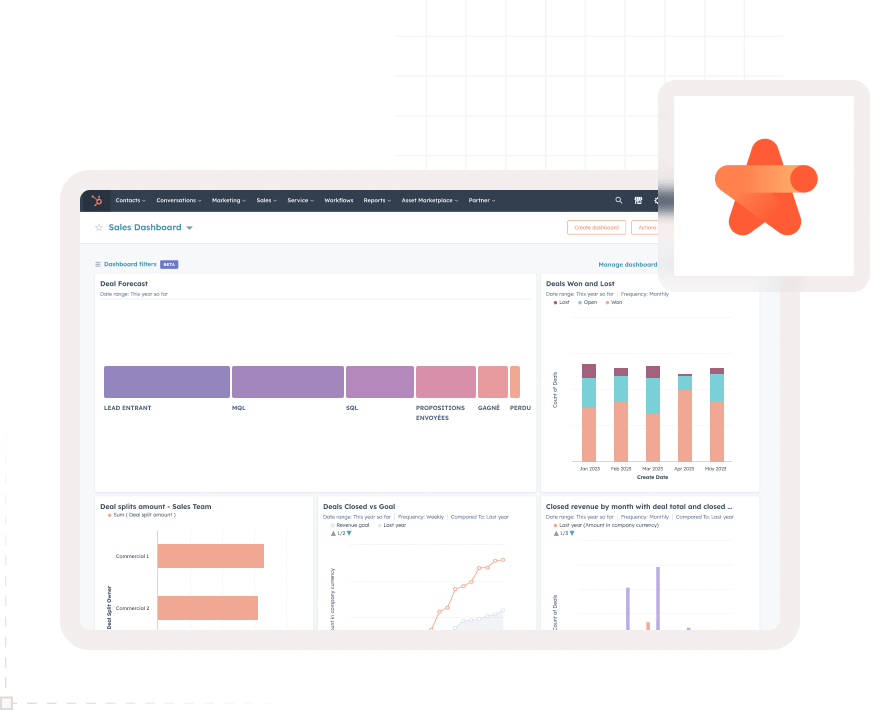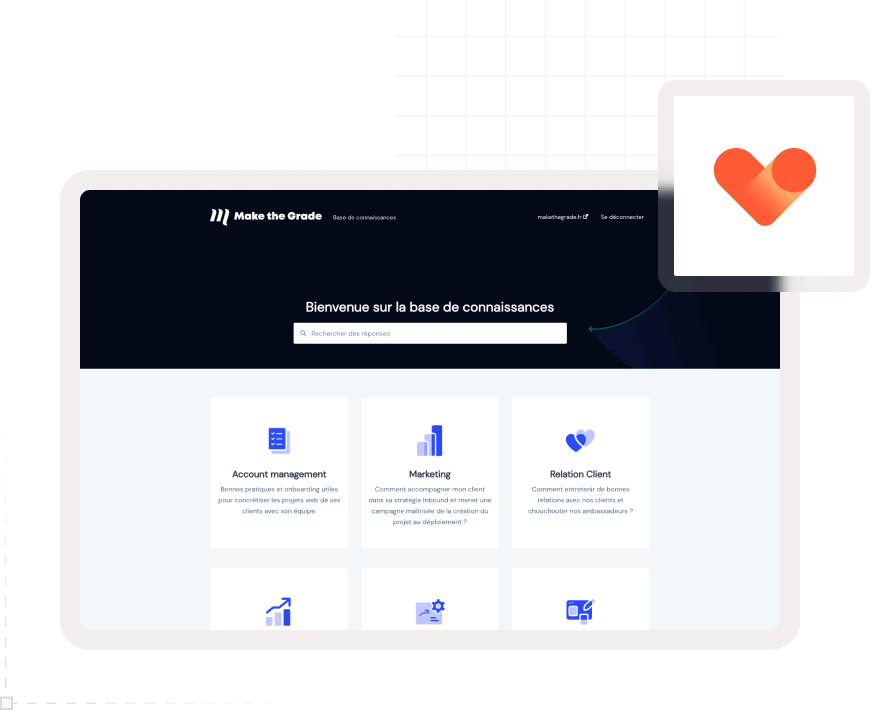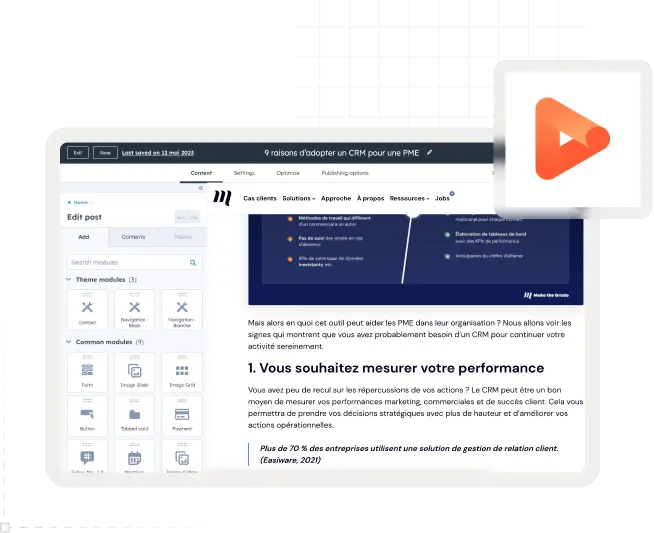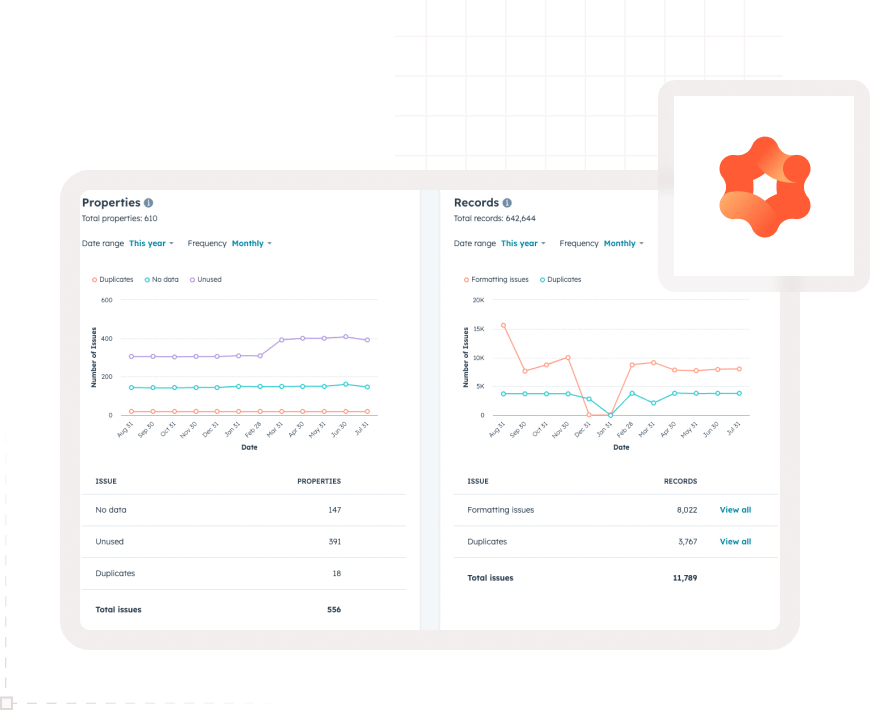Web Design
Develop your target audience
Solutions
Web Design
Develop your target audience
Marketing Acquisition
Convert more qualified contacts
CRM integration
Generate more business
Précédent
Web Design
Website audit
Identify areas for improvement
Conversion website
Convert your audience
HubSpot CMS theme
Redesign your site quickly
Front-End development
Create a powerful website
Website maintenance
Ensure regular performance
API & Synchronisation
Optimize your functionalities
Précédent
Marketing Acquisition
Inbound Marketing Campaign
Attract opportunities
Copywriting strategies
Captivate your prospects
Marketing Automation
Industrialize your tasks
Email marketing
Get the right message across
SEO strategy
Be #1 on Google
Marketing dashboard
Make the right decisions
Google Ads
Capture your audience
Social media strategy
Control your e-reputation
Précédent
CRM integration
HubSpot CRM integration
Centralize your data
Sales dashboard
Make the right decisions
HubSpot CRM migration
Migrate your data
Sales Automation
Eliminate manual actions
Data segmentation
Target your sales sequences
Aircall telephony installation
Maintain your customer relations
Customer service
Retain your existing customers
CRM maintenance
Keep your CRM data up to date
Agency
Agency
We support business growth through the acquisition of new customers.
HubSpot
HubSpot Expertise
Discover our HubSpot services
HubSpot CRM Platform
Discover HubSpot hubs
Précédent
HubSpot Expertise
Fermer
Que recherchez-vous ?
Suggestions populaires
Inbound Marketing
CRM
HubSpot
Deliver actionable data to your teams with HubSpot's Operations Hub. Increase your teams' efficiency across the entire customer experience with automation tools.
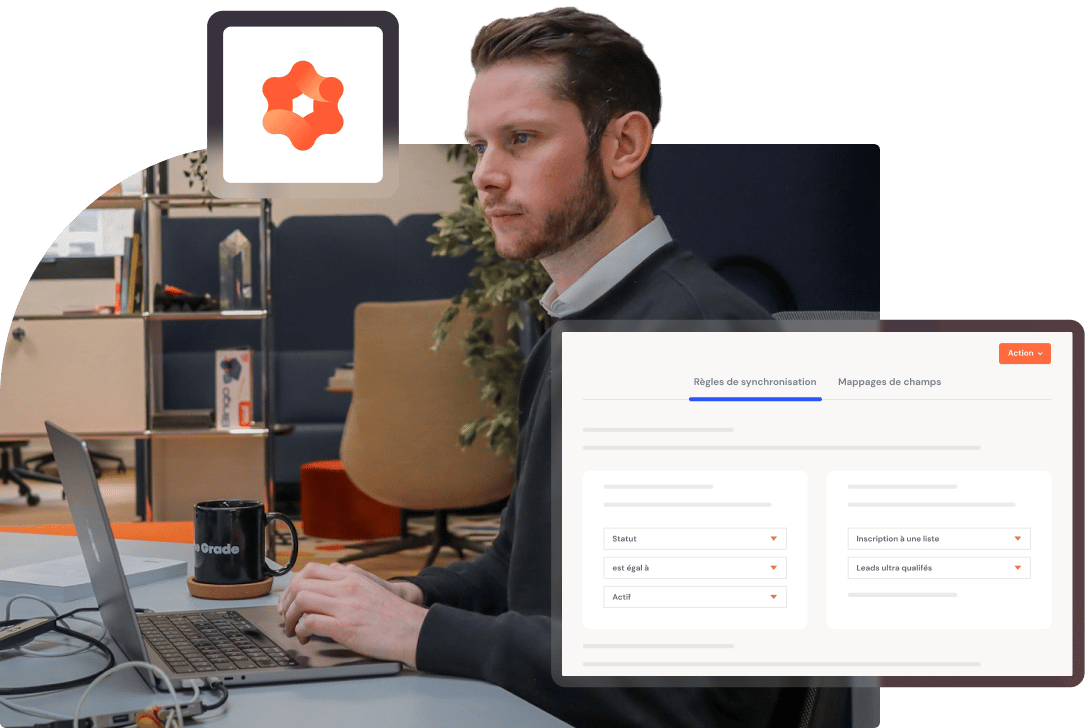
HubSpot CRM'sOperations Hub ensures the automated cleansing and usability of customer data for the benefit of business processes.
Its functionalities provide operational teams of all sizes with the tools they need to decompartmentalize the aggregation and use of strategic data. The result is robust alignment between sales, marketing and customer service teams.
The Operations Hub integrates perfectly with the other Hubs in the HubSpot suite. It is individually powerful and becomes formidable when used in synergy with the others.
Presentation
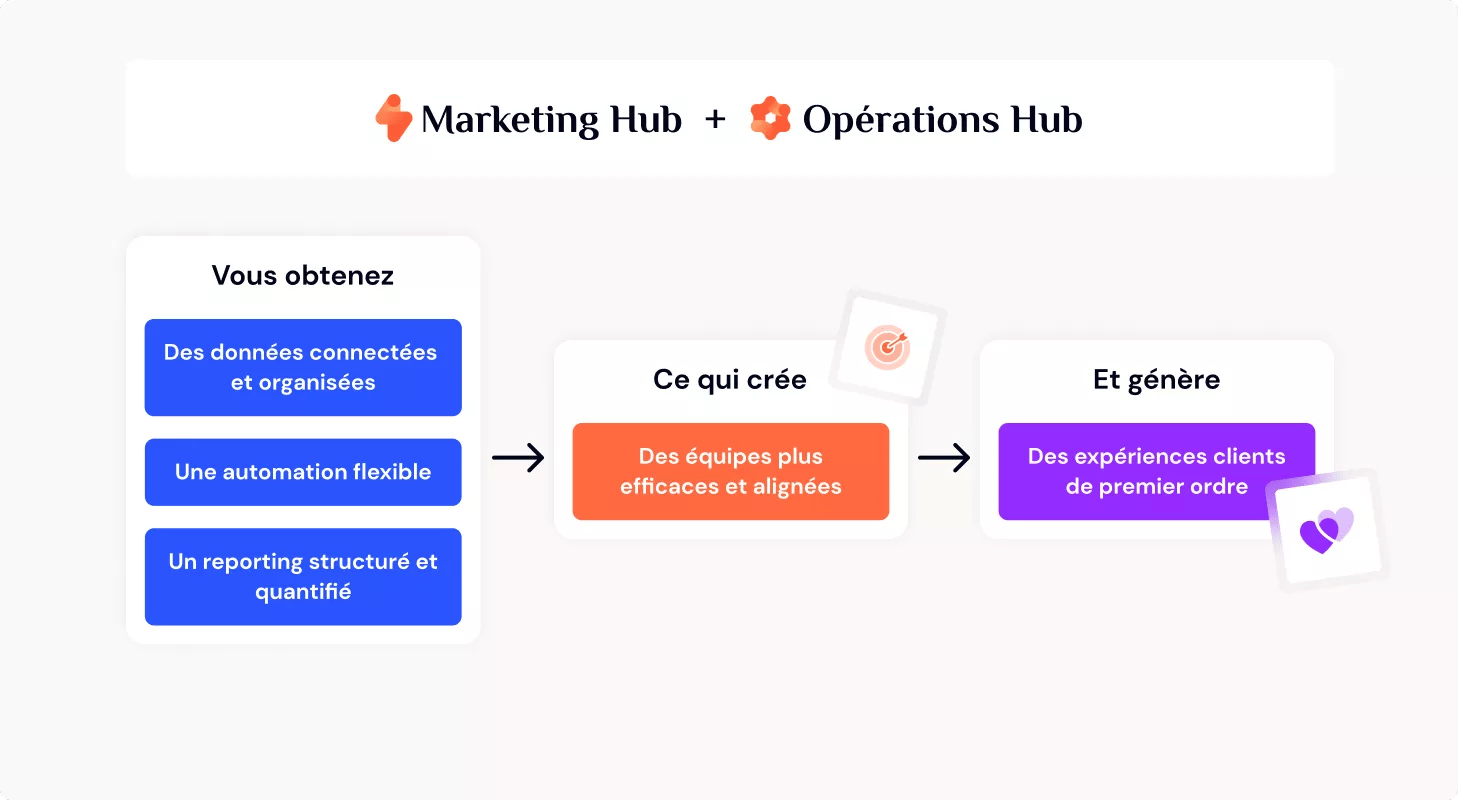
Benefits
01
02
03
The Operations Hub allows you to interconnect your entire ecosystem of third-party tools with HubSpot CRM. Like Zapier, except that the solution is native to the platform. Key features include
Today, the customer experience is protean, while your customers demand consistency and fluidity. The Operations Hub ensures the right mechanics between internal processes and data management.
The result is a fully integrated customer experience:
Operations Hub helps everyone in your company to generate consistent reports quickly and easily. Whether for a macro or team view of the business, or for individual use.
Here are its dashboard features:
Key figures
x3
more workflows implemented and active for companies with Marketing Hub and Operations Hub, not to mention the time saved.
+451%
the number of HubSpot customers using Marketing Hub + Operations Hub between June 2021 and February 2022.
+43%
of contacts generated every year for companies equipped with Marketing Hub and using workflows.
Features
Operation Hub tools help companies to automate, synchronize, structure and improve data quality:
Feed your data no matter where the enrichment comes from within your ecosystem of tools.
Maintains synchronization of native data and properties between HubSpot and your third-party application.
Ensures data consistency across all connected HubSpot software and third-party tools.
Synchronize customized, non-native data between HubSpot and your third-party tools.
Customize your automated actions using JavaScript for each business process.
Its API lets you subscribe to events occurring in a HubSpot account on which your integration is installed.
Create customized automation actions, to ensure proper use and processing of data.
Or "datasets" a set of data from your HubSpot account, which can then be used in customized reports.
Bring flexibility to the analysis of objects and activities in your HubSpot account, transforming them into concrete reports.
By connecting your HubSpot portal to its Data Share solution, without additional monthly storage and connection costs.
Project
Our consultants will help you implement, audit and optimize your Operations Hub solution. Make the Grade can advise you on your entire CRM and acquisition project.
Our automation experts study your previous campaigns and the use of your current tools. We identify opportunities to improve conversion rates, and help you choose the best technology stack.
To generate results with agility, we parameterize your marketing automation tools and workflows, cleanse your data and adjust automated rules, not forgetting the customization of your reporting tools.
Whatever your CRM, our developers will synchronize it with your HubSpot automated marketing tool. The challenge is to guarantee data quality and usability for your in-house marketing, sales and customer service departments.
Our CRM Hub training courses are delivered by HubSpot-certified consultants. We tailor each training course to your needs and business challenges, with the aim of making the most of your usage and tool investment.
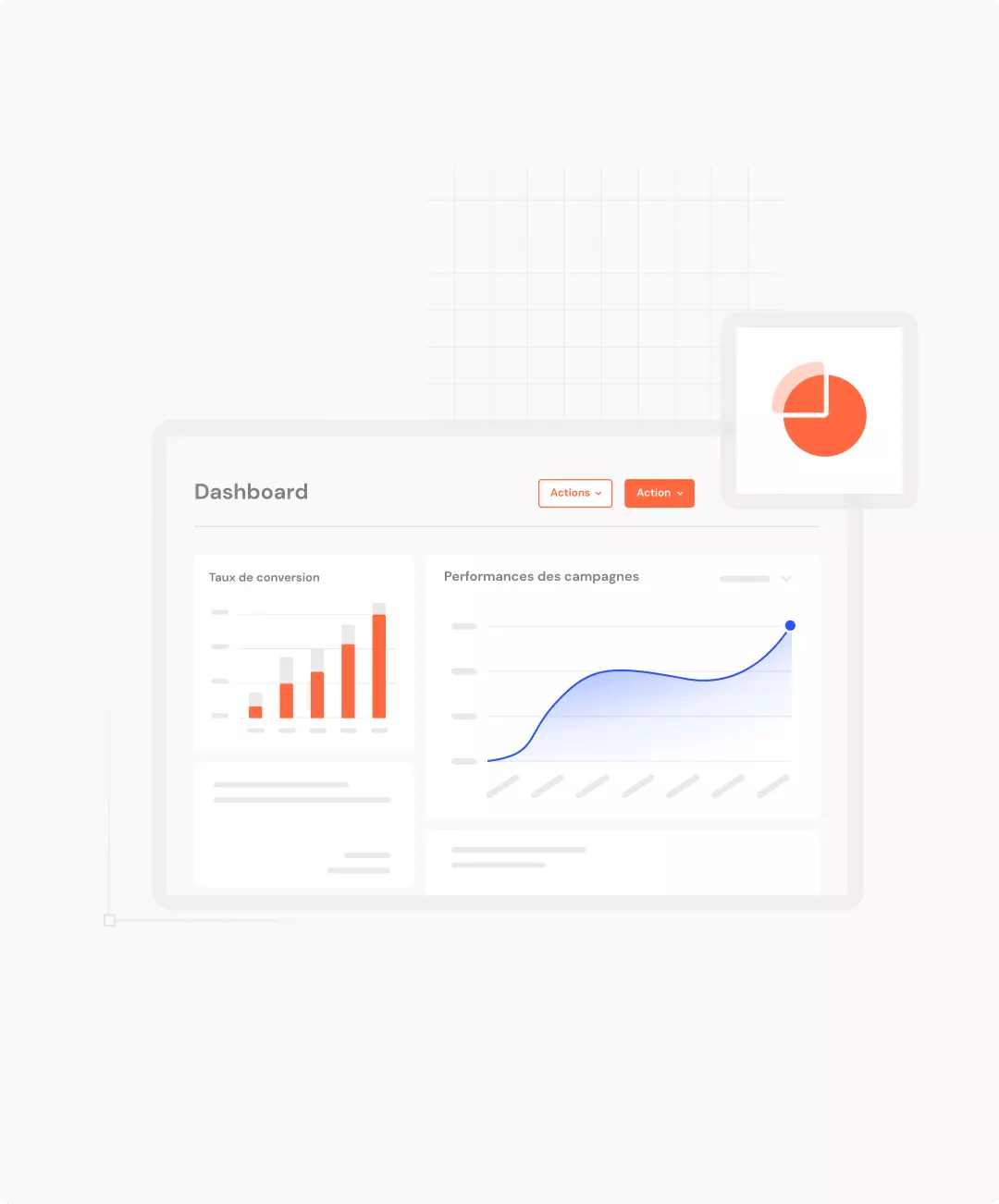
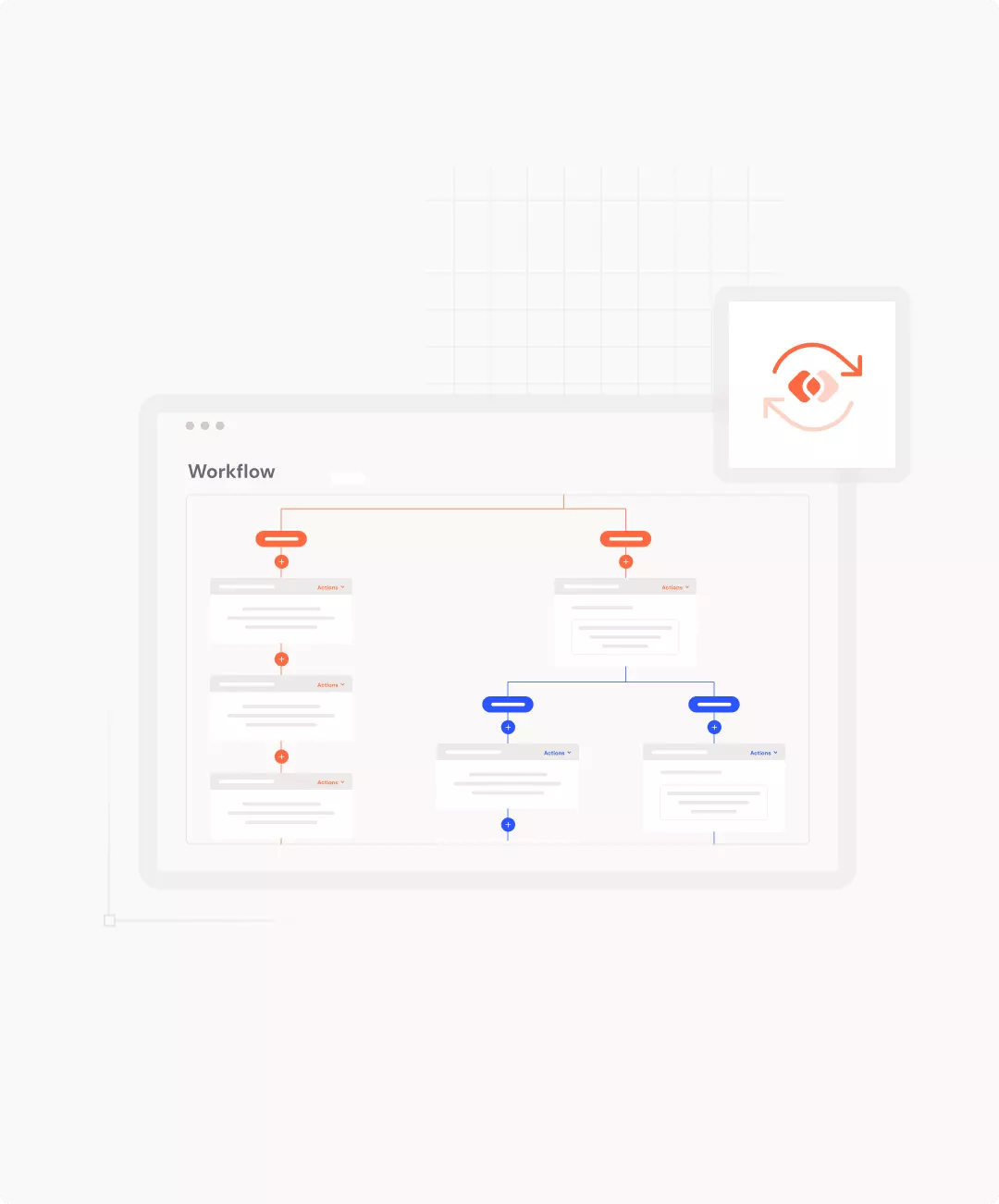
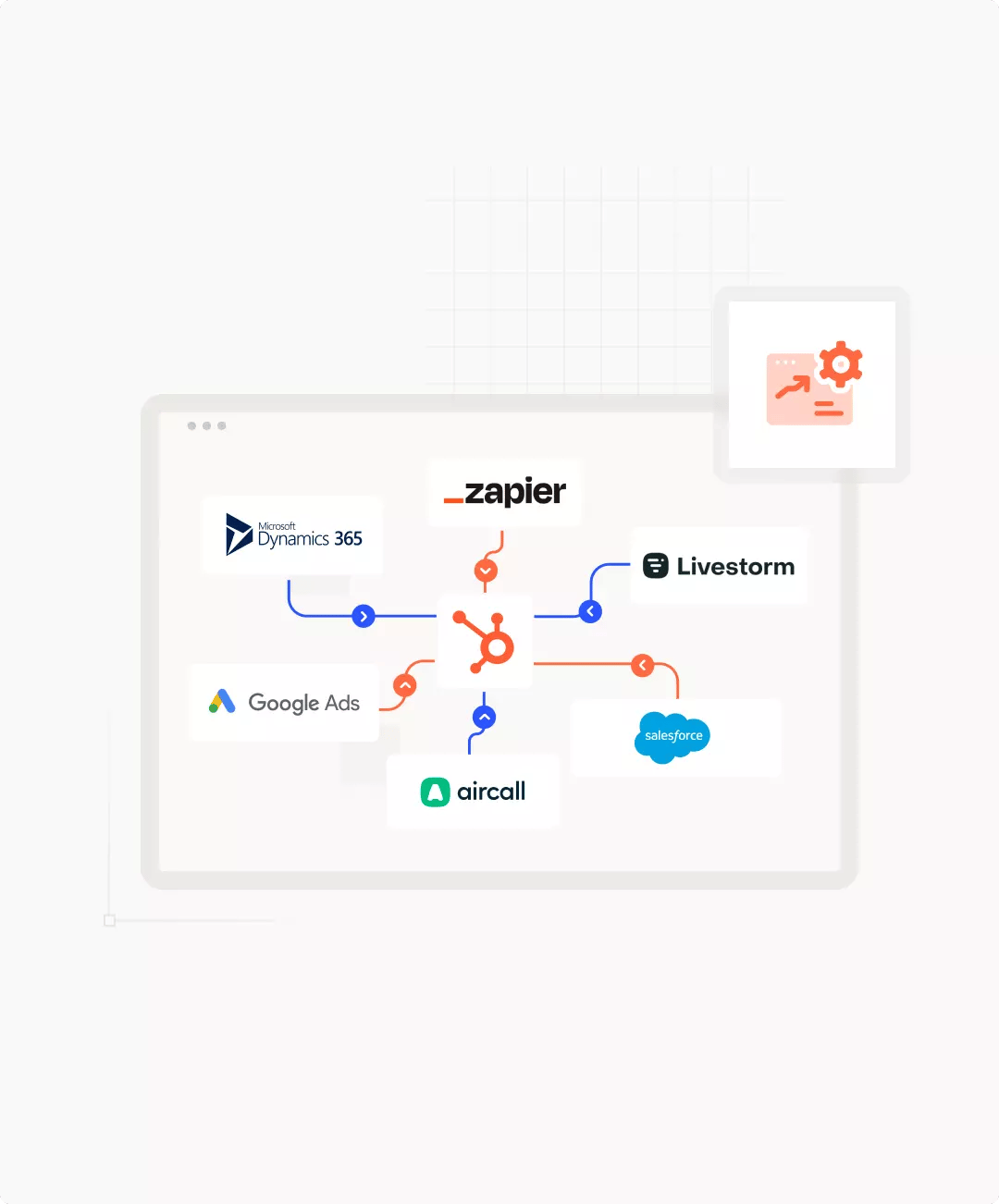
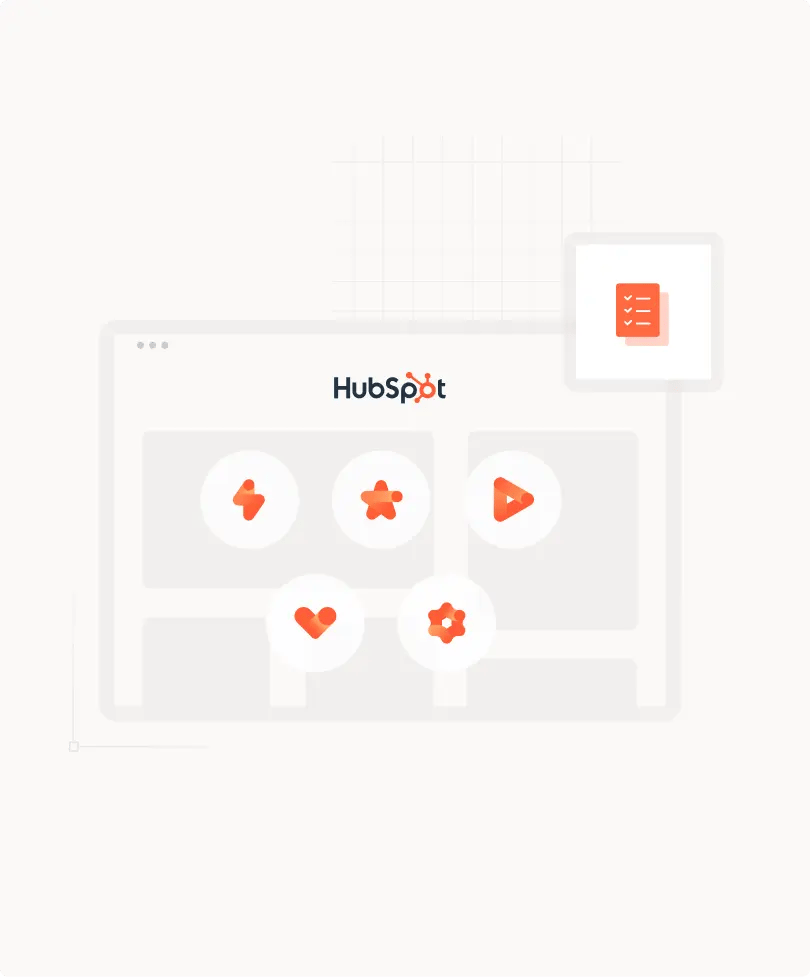

Rates
HubSpot's Operations Hub comprises three levels of functionality: Starter, Pro and Enterprise. As a Hub's level increases, so does your company's access to advanced marketing tools.
Like Russian dolls, the levels of use are interlocked. By opting for an Operations Hub Enterprise, you will automatically have access to all the functionalities of the Starter and Pro versions of the same Operations Hub. See below for subscription details.
FAQ
The Operations Hub Pro version gives access to data automation functionalities. It starts at €711 per month. The higher version is Operations Hub Enterprise. It includes Hub Pro functionalities and unlocks tools for custom objects, advanced calculations and data preparation, Snowflake data sharing, etc. It starts at €1,960 per month.
Once you've selected your Operations Hub subscription level, it's essential to define your strategy: data governance policy, CRM migration, business processes and RevOps, customized dashboards. The challenge is to configure HubSpot CRM to your specific business requirements. Once Operations Hub functionalities have been customized, we challenge your data flows to impact the performance of your marketing, sales and customer service teams. Finally, we train and coach your staff to make optimal, profitable use of the platform.
The Operations Hub functions as a native Zapier in the HubSpot platform. Its CRM features a flexible, open API. This means you can define data processing rules in HubSpot, automate them from the Operations Hub and synchronize this data with your ecosystem of tools. Our developers can support you in the tailor-made synchronization of information flows with your third-party solutions: marketing and SaaS software, ERP and business software.
Yes, it's possible. There's a native, bi-directional integration between Salesforces and HubSpot. It allows you to synchronize all your data: contact and company information, activities and relationship histories, forms, lead scoring, etc. Thanks to HubSpot's custom objects, it's easy to integrate customized information flows between the two CRMs.
The Operations Hub Starter version is easy to learn. From the Hub Pro and Enterprise versions upwards, it is recommended that you have the support of an official partner. As the automation functions are numerous, they can become complex. Successful deployment of your data policy requires more than just a tool: you need to surround yourself with the right professionals to deploy and iterate it over time: growth marketing, CRM management, revenue operations, etc. An agency like Make the Grade can support you in this logic of performance and return on investment.
HubSpot's Operations Hub is ranked by G2 as the most competitive and powerful automated data processing solution on the market. Its CRM software centralizes your tools, your teams and your data. Together with its Hubs, its architecture enables you to align and manage all your marketing and sales activities, your website and your customer service. All these tools revolve natively around its CRM.
HubSpot Hubs
HubSpot's software architecture is built around its CRM. This customer relationship management tool is supported by a range of tools designed to meet the challenges of business development.
Convert qualified contacts and educate them with automated workflows, email campaigns, call-to-action buttons, landing pages, etc.
Turn hot contacts into customers and increase revenues with sales automation, CRM, sales tunnel, task system, etc.
Work on personalizing the customer experience to build loyalty, with NPS and satisfaction surveys, a ticket tunnel, a knowledge base, etc.
Align a website with the company's CRM, with an intuitive content management tool, powerful conversion tools and a tailor-made user experience.
Control data quality and automatically cleanse data with predefined rules, synchronize HubSpot CRM with the company's technological ecosystem.