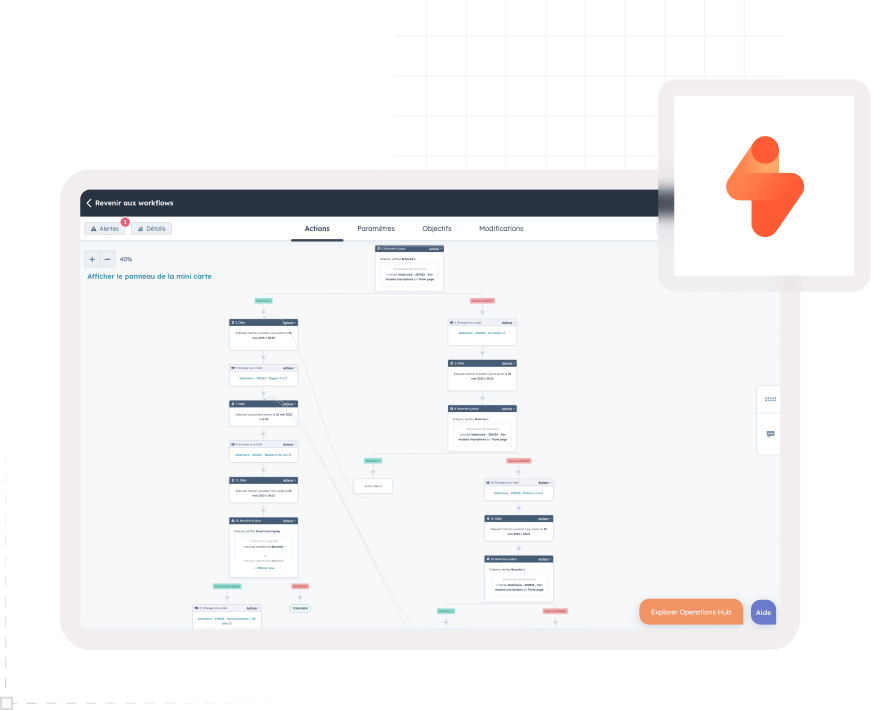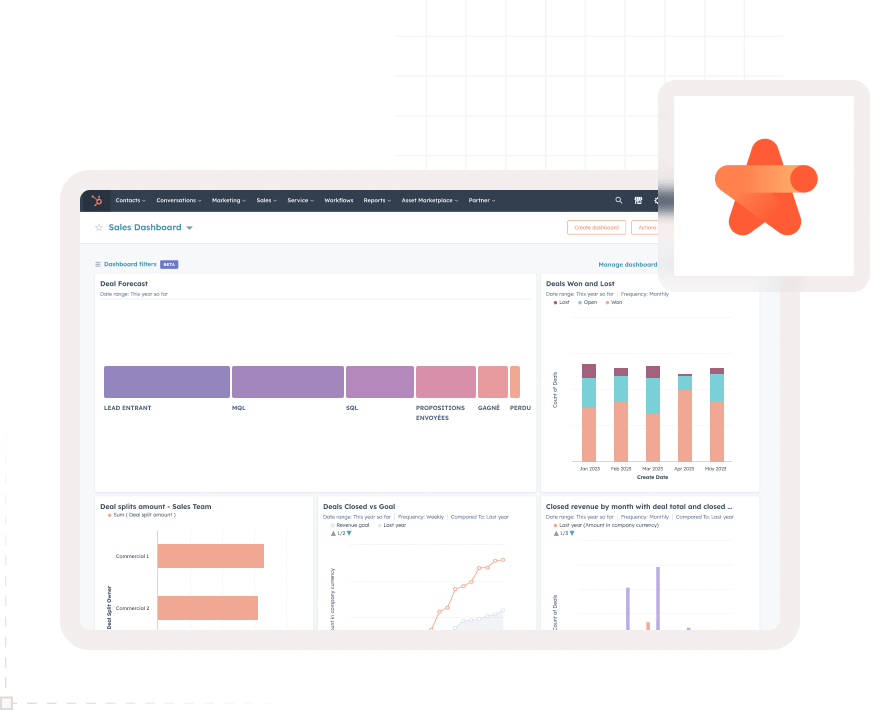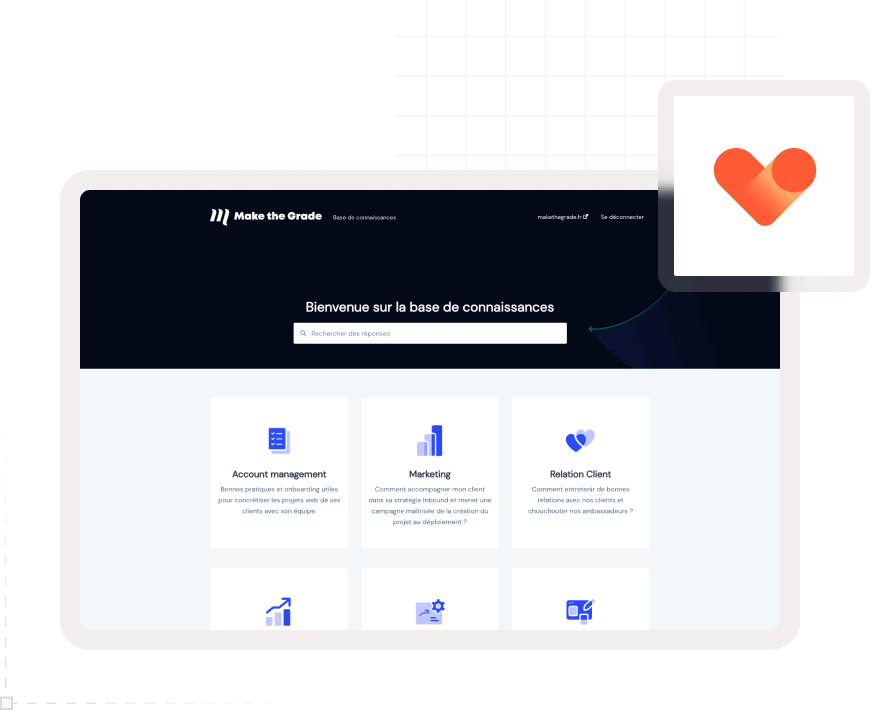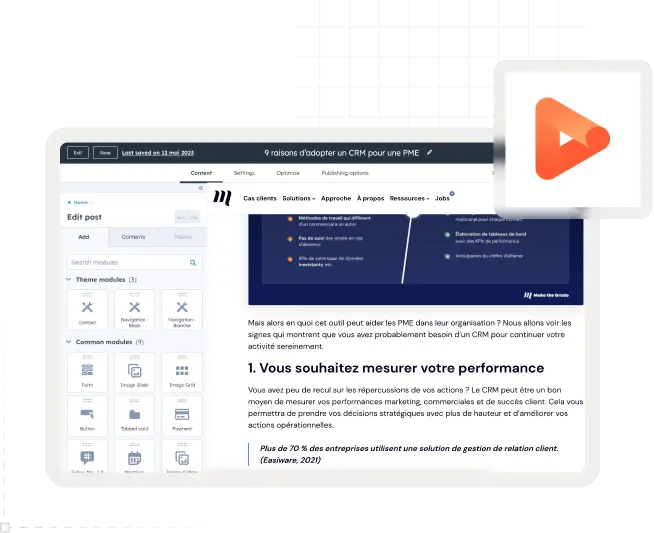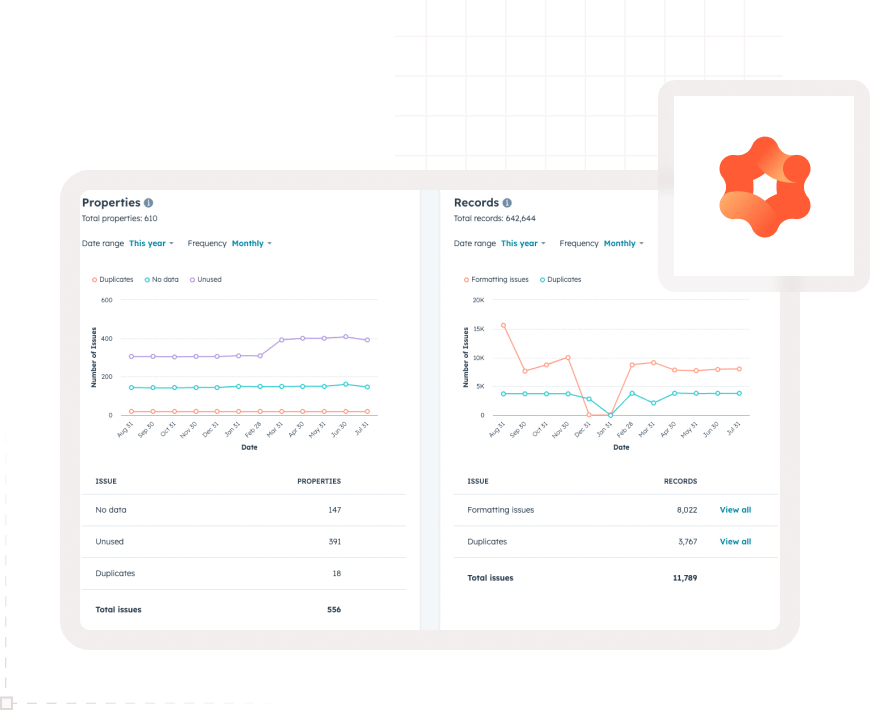Web Design
Develop your target audience
Solutions
Web Design
Develop your target audience
Marketing Acquisition
Convert more qualified contacts
CRM integration
Generate more business
Précédent
Web Design
Website audit
Identify areas for improvement
Conversion website
Convert your audience
HubSpot CMS theme
Redesign your site quickly
Front-End development
Create a powerful website
Website maintenance
Ensure regular performance
API & Synchronisation
Optimize your functionalities
Précédent
Marketing Acquisition
Inbound Marketing Campaign
Attract opportunities
Copywriting strategies
Captivate your prospects
Marketing Automation
Industrialize your tasks
Email marketing
Get the right message across
SEO strategy
Be #1 on Google
Marketing dashboard
Make the right decisions
Google Ads
Capture your audience
Social media strategy
Control your e-reputation
Précédent
CRM integration
HubSpot CRM integration
Centralize your data
Sales dashboard
Make the right decisions
HubSpot CRM migration
Migrate your data
Sales Automation
Eliminate manual actions
Data segmentation
Target your sales sequences
Aircall telephony installation
Maintain your customer relations
Customer service
Retain your existing customers
CRM maintenance
Keep your CRM data up to date
Agency
Agency
We support business growth through the acquisition of new customers.
HubSpot
HubSpot Expertise
Discover our HubSpot services
HubSpot CRM Platform
Discover HubSpot hubs
Précédent
HubSpot Expertise
Fermer
Que recherchez-vous ?
Suggestions populaires
Inbound Marketing
CRM
HubSpot
Control your growth with an optimized, customized website. Easily deploy your pages and distribute high value-added content to convert your visitors into qualified contacts.
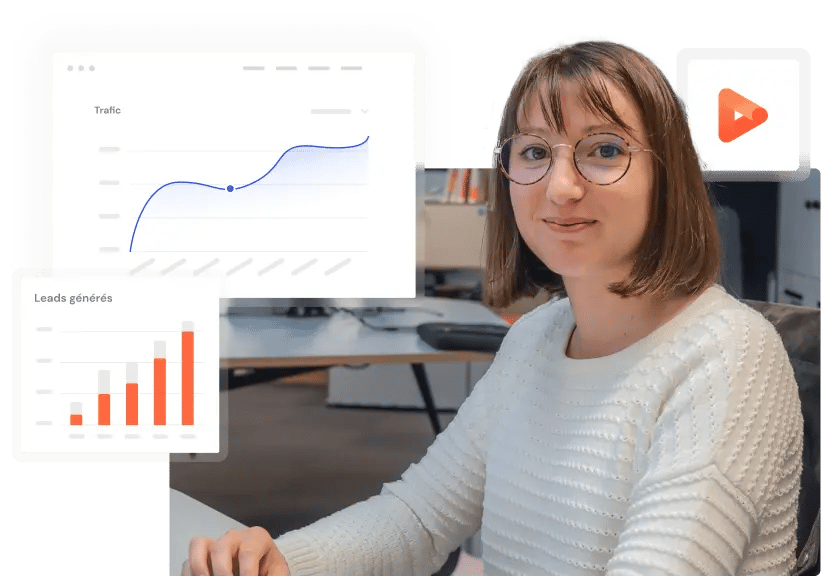
HubSpot's Content Hub (formerly CMS Hub) is a web content creation and management system, directly linked to a CRM. It's the best tool on the market for aligning marketing actions with sales actions.
Historically, its functionalities have made it possible to create or redesign a website dedicated to converting a target audience into qualified contacts. It's an indispensable digital medium for supporting business growth and sales. HubSpot has recently expanded this Hub to include a content creation component. This means you can quickly and easily create text, audio or video content for your various channels.
The Content Hub integrates perfectly with the other Hubs in the HubSpot suite: marketing automation, sales productivity, customer service and operations. It is individually powerful and becomes formidable when used in synergy with the others.
Presentation
Since Content Hub is part of the HubSpot platform, you can transform your showcase website into a website powered by CRM and your customer information.
Benefits
01
02
03
The HubSpot CMS is an integral part of the platform's suite of tools. It is natively connected to the automated marketing and sales productivity solution. The promise is simple: use your company's website to increase the generation of qualified leads, while rapidly activating detected hot business leads.
Thanks to the interconnection between Content Hub, Marketing Hub and Sales Hub, you'll gain a complete view of the lifecycle of your prospects and customers:
Stop managing servers, or struggling with legacy plugins from an old in-house site. Start architecting fluid, personalized web experiences. HubSpot frees your IT teams from non-value-added operational tasks, so your talents can focus on projects with high business impact.
Choosing HubSpot CMS means delegating to the tool :
Content Hub lets you create, customize and track the performance of your web pages. No need to know how to design or code. Thanks to its drag-and-drop functionality, every page becomes a hole-in-the-wall text. Your teams can concentrate on content and conversion paths. All linked to a personalized CRM, to align marketing and sales teams for greater business efficiency.
Here are the features your marketers will love using:
Key figures
G2 Grid® rates software based on reviews gathered from a community of users, as well as data aggregated from the web and social networks. The result is a transparent snapshot of the market, based on the experience of your peers.
HubSpot's users are the best example of its power:
4,5/5
This is the average satisfaction score across more than 1.4k reviews
350
Solutions surveyed and HubSpot takes top spot among Cloud CMS softwares
2
The main arguments put forward by users are ease of use and marketing power.
Veuillez accepter les cookies pour voir cette ressource
Missions
Content Hub tools help companies with their marketing acquisition and SEO challenges. Here are the missions they address:
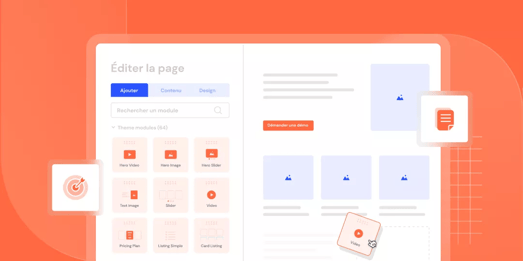
The CMS works with themes. You can choose between starting from scratch or using a theme from the HubSpot marketplace. Whether customized or off-the-shelf, each theme comes with a library of modules. As you wish, these modules can be dragged and dropped onto your pages and landing pages. Website editing works like LEGO.
For each HubSpot CMS page and module created, your marketing team is free to customize padding, spacing, colorimetry, typography, images, videos, call-to-action buttons and more.
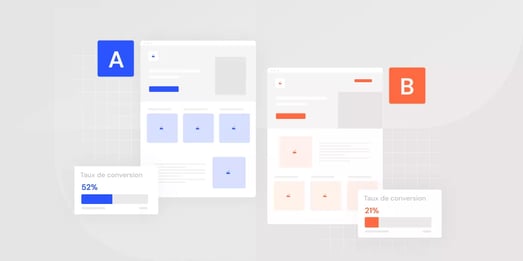
With HubSpot's Content Hub A/B test, you can create up to 5 variants of your web pages, in order to identify which version performs best in terms of conversion. You're free to change the text content, images, page structure and so on. Testing, learning and adjusting has never been so accessible.
In addition, the smart content tool lets you personalize the content of your pages according to known criteria about your contacts: persona, job function, life-cycle phase, location, etc. The perfect operational response to offer the right message to the right customer. The perfect operational response for delivering the right message, at the right time, to the right person.
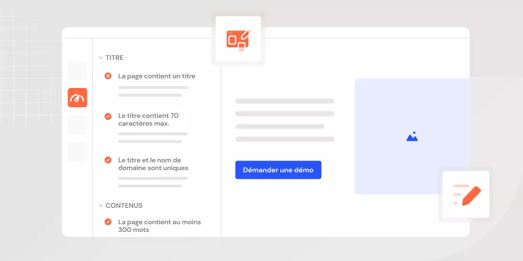
HubSpot's Content Hub offers a range of tools to help you optimize the natural referencing of your web pages: main tree, blog posts, landing pages, etc. By following these optimizations, you'll be able to develop your organic traffic over time, convert your visitors into contacts, then educate them to turn them into customers.
HubSpot Content Hub's list of SEO support features includes:

HubSpot's Content Hub now offers Artificial Intelligence tools directly from its platform. The aim is clearly stated: to simplify content production for marketing teams, so HubSpot lets you generate blog posts and images in just a few clicks, and much more besides.
Here are just a few of the features included in Content Hub:

A proven strategy for boosting the production of marketing content is the recycling technique. This method involves reusing content by modifying its form. For example, a blog post can be transformed into an engaging video or a dynamic carousel on LinkedIn.
This transformation also paves the way for multi-channel distribution, optimizing the reach and effectiveness of marketing campaigns.
HubSpot, through its Content Hub, simplifies and optimizes this process. Give it a piece of content, and it will suggest different new formats for it.

For each web page, HubSpot lets you cross-reference data from your CMS and CRM. The dashboard functionality responds to the challenges faced by marketers: measuring the evolution of a target audience, controlling the generation of leads and requests, not forgetting the retention of existing customers.
Numerous indicators are automatically calculated, to adjust your marketing acquisition campaigns in real time: contacts who have recently visited the website, number of clicks on CTAs, reading time, bounce rate, source of origin, conversion rate of landing pages and forms, etc.
Features
Unlike other CMS on the market, there are no hosting fees with HubSpot.
Easily create pages from a library of native and customizable modules using a drag-and-drop editor.
Couple HubSpot's CRM and Content Hub to store your contacts' information, interactions and behaviors. Create a unique user experience to convert your visitors into leads.
Your website becomes your 1st source of business thanks to call-to-actions and forms adapted to your target.
Test up to 5 variations of your web pages. HubSpot software redirects your traffic to the best-performing pages and retains the most effective.
Create attractive landing pages to turn your leads into customers.
Optimize your website's natural referencing with integrated keyword recommendation tools and semantic cocoons.
Create and optimize your article content for better SEO. Measure the impact of your blog content via the software's analytics.
Establish a privileged relationship with your contacts by personalizing web page content according to their persona, life cycle phase, original source, list membership, etc.
Organize your resources according to the structure of your teams or your business, by country, geographic zone or product range.
Personalize chats to deliver a seamless customer experience based on your target audience and their behavior.
Recycle your existing content into various formats to maximize your results. Turn a website page into an article, an article into a LinkedIn post, and so on.
Create, optimize and study multilingual variants of your website, all from the same interface.
Use your own code tools, like GitHub, to manage site versions and resource updates.
Free SSL certificate, anti-virus scans, attack protection and web application firewall. HubSpot CMS guarantees the security of your site and your visitors' data.
Integrate interactive modules into your website without the need for external server configuration.
View the changes made to your site and the tools used.
Integrated web application firewall functionality, web hosting, SSL protocols and SSO access ensure your site's reliability and security at all times.
Build the dashboards you need to monitor your site's performance and identify any malfunctions.
Project
Our growth marketing consultants, web designers and developers can help you create, redesign or migrate your website to HubSpot CMS.
We find the ideas to build your brand universe. We conduct strategic workshops on your positioning, vision and corporate culture. The result is a brand strategy, activation plan and graphic charter.
3 major stages are key to creating a website that can bring in customers. Graphic design of page templates, front-end development, content integration and online publishing. We deliver a turnkey, ready-to-use website based on the HubSpot CMS.
Once the graphic layouts have been validated, each function is built into customized modules that can be reused on all your pages. The result is a site that's flexible, easy to update and totally autonomous.
Our Content Hub training courses are delivered by HubSpot-certified consultants. We tailor each training course to your needs and business challenges, and our mission is to make the most of your usage and tool investment.
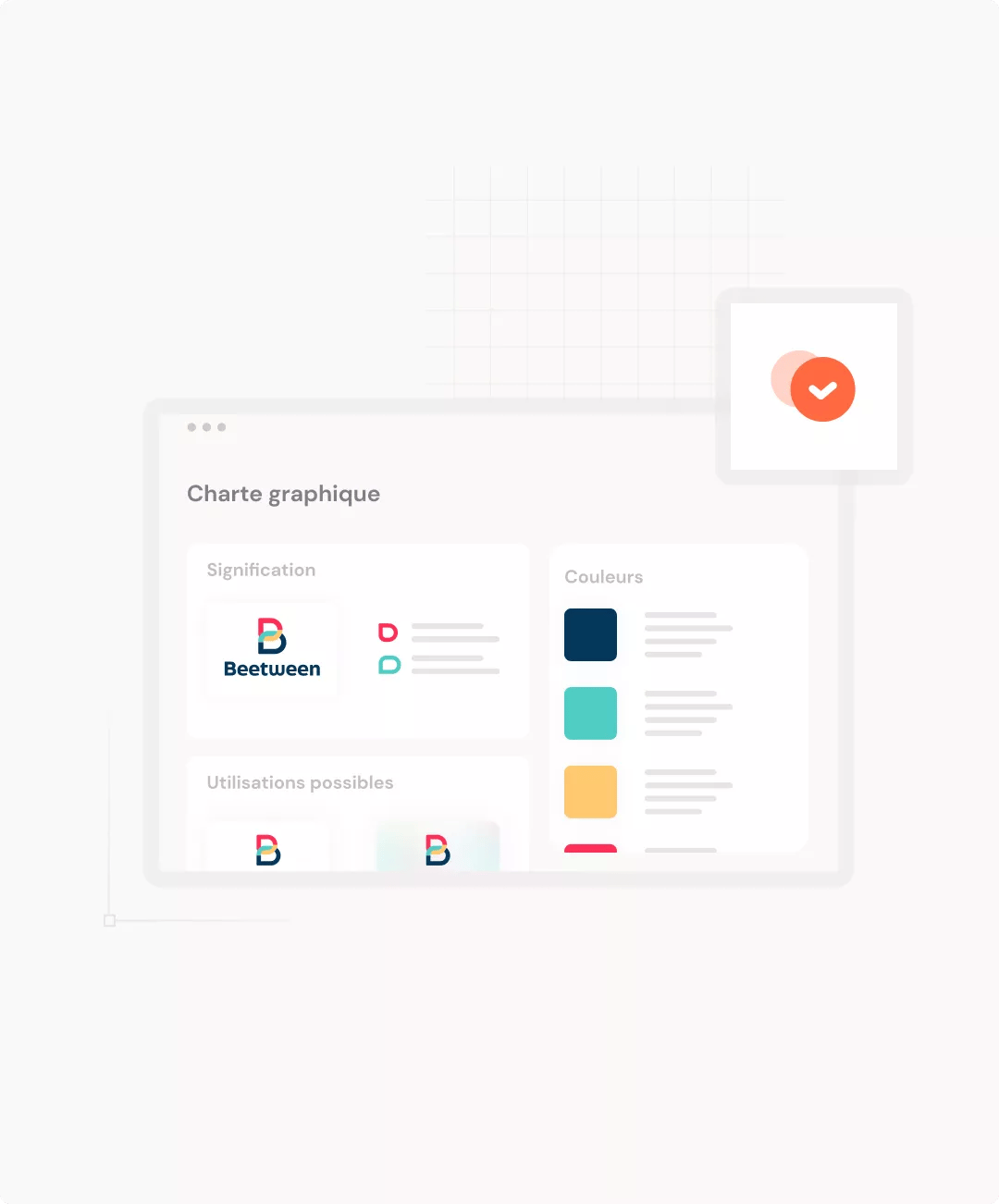
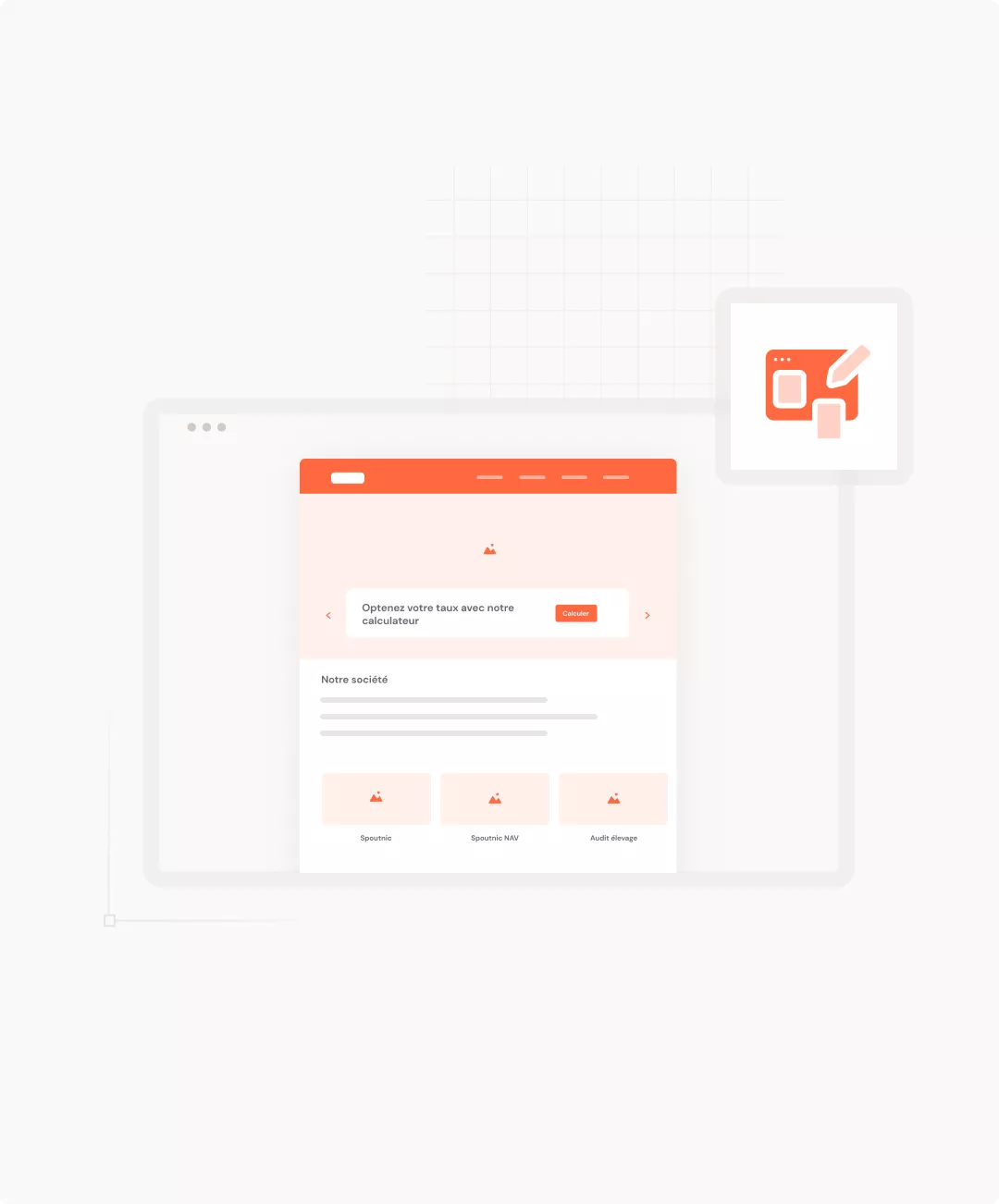
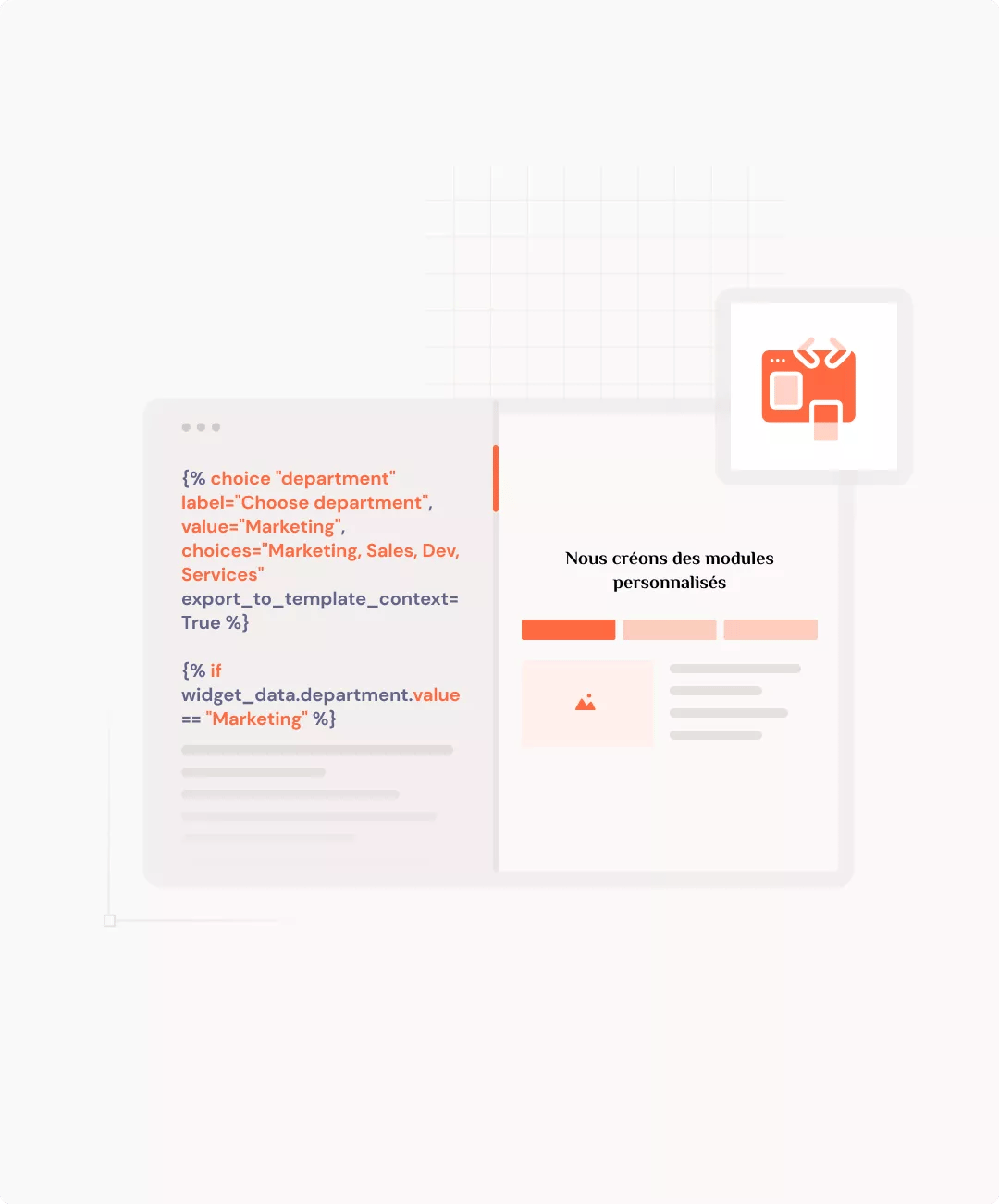
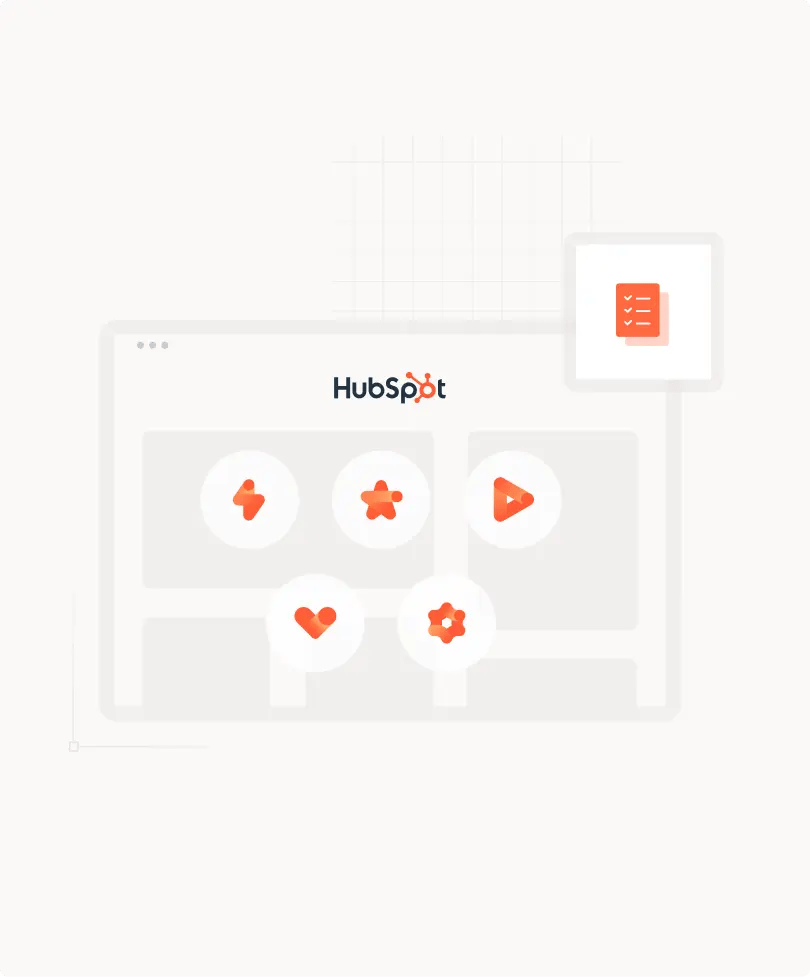

Rates
HubSpot's Content Hub comprises three levels of functionality: Starter, Pro and Enterprise. As a Hub's level increases, so does your company's access to advanced marketing tools.
Like Russian dolls, the levels of use are interlocked. By opting for a Content Hub Enterprise, you'll automatically have access to all the features of the Starter and Pro versions of the same Content Hub. See below for subscription details.
FAQ
Once you opt for HubSpot CMS, here are the steps and milestones for an effective website creation or redesign project:
The free and Starter versions of Content Hub are easy to learn. From the Hub Pro and Enterprise versions upwards, we recommend that you have the support of an official partner. Because marketing automation features are numerous, they can become complex. Successful deployment of your acquisition strategy requires more than just a tool: you need to surround yourself with the right professionals to deploy and iterate it over time: growth marketing, web design, development. An agency like Make the Grade can support you in this logic of performance and return on investment.
Yes, HubSpot complies with the EU's General Data Protection Regulation (GDPR). The software offers native features for interacting via marketing emails with your contacts who have a legal basis for communicating. You'll find: Cookie consent banner, RGPD-compliant forms, unsubscribe links, etc. Each feature offers off-the-shelf legal texts that are freely customizable according to your business challenges.
Yes, there are official synchronizations to synchronize HubSpot CMS with CRMs like Salesforce, for example. You're free to interconnect forms, landing pages, analytics or even RGPD functionalities.
Yes, there are two possible scenarios: a migration as is, or a migration with a web design adjustment along the way. In both cases, our design and front-end development departments are HubSpot CMS experts and can support your project.
HubSpot's Content Hub is ranked by G2 as the most competitive and powerful web content management solution on the market for marketers. Its CRM software centralizes your tools, teams and data. Together with its Hubs, its architecture enables you to align and manage all your marketing and sales activities, your website and then your customer service. All these tools revolve natively around its CRM.
HubSpot Hubs
Convert qualified contacts and educate them with automated workflows, email campaigns, call-to-action buttons, landing pages, etc.
Turn hot contacts into customers and increase revenues with sales automation, CRM, sales tunnel, task system, etc.
Work on personalizing the customer experience to build loyalty, with NPS and satisfaction surveys, a ticket tunnel, a knowledge base, etc.
Align a website with the company's CRM, with an intuitive content creation and management tool, powerful conversion tools and a tailor-made user experience.
Control data quality and automatically cleanse data with predefined rules, synchronize HubSpot CRM with the company's technological ecosystem.