Web Design
Develop your target audience
Solutions
Web Design
Develop your target audience
Marketing Acquisition
Convert more qualified contacts
CRM integration
Generate more business
Précédent
Web Design
Website audit
Identify areas for improvement
Conversion website
Convert your audience
HubSpot CMS theme
Redesign your site quickly
Front-End development
Create a powerful website
Website maintenance
Ensure regular performance
API & Synchronisation
Optimize your functionalities
Précédent
Marketing Acquisition
Inbound Marketing Campaign
Attract opportunities
Copywriting strategies
Captivate your prospects
Marketing Automation
Industrialize your tasks
Email marketing
Get the right message across
SEO strategy
Be #1 on Google
Marketing dashboard
Make the right decisions
Google Ads
Capture your audience
Social media strategy
Control your e-reputation
Précédent
CRM integration
HubSpot CRM integration
Centralize your data
Sales dashboard
Make the right decisions
HubSpot CRM migration
Migrate your data
Sales Automation
Eliminate manual actions
Data segmentation
Target your sales sequences
Aircall telephony installation
Maintain your customer relations
Customer service
Retain your existing customers
CRM maintenance
Keep your CRM data up to date
Agency
Agency
We support business growth through the acquisition of new customers.
HubSpot
HubSpot Expertise
Discover our HubSpot services
HubSpot CRM Platform
Discover HubSpot hubs
Précédent
HubSpot Expertise
Fermer
Que recherchez-vous ?
Suggestions populaires
Inbound Marketing
CRM
HubSpot
Anonyme
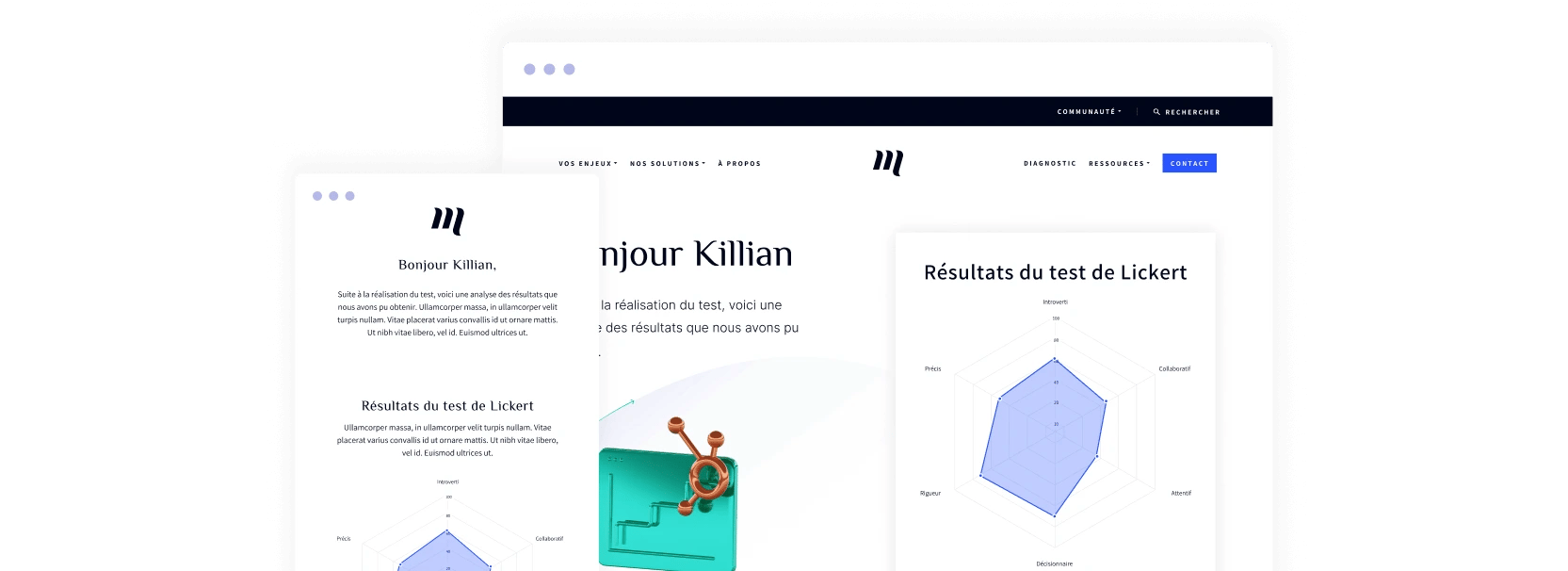
Résumer cet article avec :
A questionnaire has always been a powerful conversion medium, gamifying the completion experience with the user. The automated Likert scale approach innovates this format, the quality and volume of data collected becomes phenomenal.
Also nicknamed "attitude scale" or "satisfaction scale", this methodology owes its name to a famous American sociologist: Rensis Likert. He developed this approach in 1930, with the aim of analyzing questionnaire responses more precisely. Questionnaires have always been a powerful conversion medium, enabling the user to gamify the completion experience. The automated Likert scale approach innovates this format, the quality and volume of data collected becomes phenomenal.
A Likert scale offers a set of response options, numerical or verbal. Together, these cover a range of opinions on a specific theme. This series of questions is always employed with closed questions, i.e. the response choice is predetermined.
Each Likert scale is structured with five or seven response options. Together, these cover the entire spectrum of opinions. Moving from one extreme to another, not forgetting a moderate or neutral option. When it comes to measuring opinion, perception or behavior, this mechanic is a reliable tool.
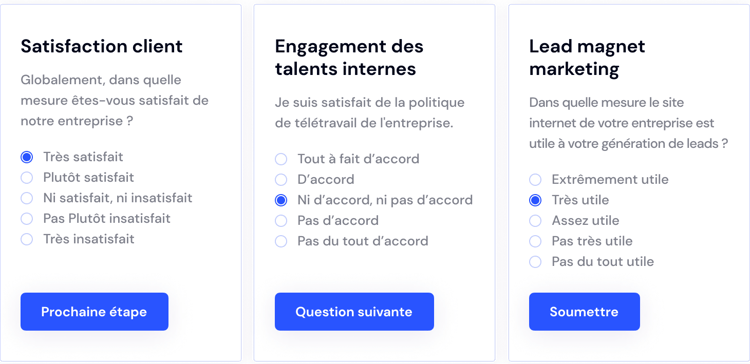
For your company, using a Likert scale offers several benefits:
Often used to measure customer and user satisfaction, it's possible to adapt this format to turn it into a marketing acquisition asset. The key is to start from a strong issue, encountered on a daily basis by your priority business target.
Example of an HR business issue: my employees and teams lack efficiency, our internal functioning is not optimized.
This unexpected challenge can slow down your target audience's day-to-day activities, complicate the achievement of a business objective and generate a great deal of frustration. Opposite this perilous situation are your company's services and products. You're convinced that you can solve their problem, only your target audience still has a long way to go to get to the bottom of it.
.The priority is to accompany this prospect in his education, so that he can identify you as the ideal ally in solving his problems. Proposing an assessment of his situation, then suggesting the levers to activate to help him, is a powerful way of positioning your services and products.
The priority is to help this prospect educate himself, so that he can identify you as the ideal ally in resolving his problems.
Example of a Likert scale for this business issue: HR Diagnosis: how can you become more efficient at work?
This type of lead magnet is like an astonishment report giving the right reading keys when faced with a challenge. Combining this content with consistent marketing automation delivers a memorable conversion experience. Workflow, follow-up email and CRM connection... let's see how we go about creating your own conversion asset.
First of all, we've identified the methodological and tooling challenges we're facing:
Some research and solid monitoring later, enabled us to list our certainties in order to overcome them:
Thanks to this method, we're able to generate a landing page version, for each combination of contact properties identified upstream. In order to render each personalized response with an evocative design, we relied on the diagram format, conforming to each weighting calculated from the user responses. Now that the sketch of this conversion fits on paper, let's move on to its actual construction.
.To materially bring Likert scales to life, we use HubSpot's Marketing Pro Hub forms:
With the automation functional, all that remained was to create the design to deliver the calculated results with maximum clarity. Our choice fell on a radar chart, the subtleties of which we reveal below.
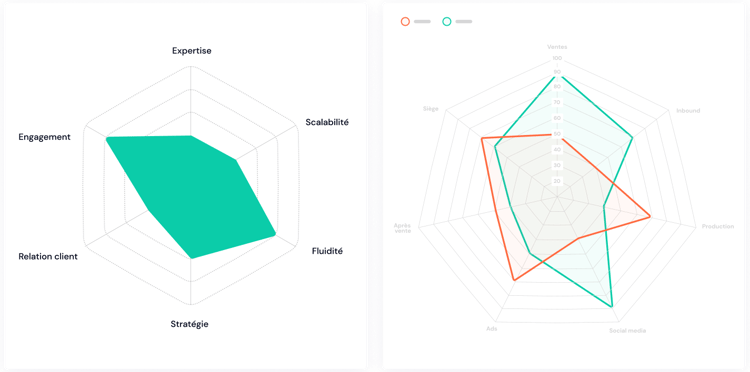
In order to render responses with excellent readability, we opt for a radar-shaped visual. This type of graphic is ideal for showing multiple data values and the variation between them.
This allows us to translate each Likert scale dimension into a branch from this graph. In our example "HR Diagnosis: how can you become more efficient at work?", this radar is made up of 6 branches. Each branch contains a score ranging from 0 to 9 or 12 points, depending on the user's answers. Let's take a look at how we innovated this automated deliverable.
For the visual aspect of the radar chart, we relied on the Chart.js Javascript library and its Radar Chart. This draws the chart according to the HubSpot contact property values. Then our web design department takes care of customizing the graphic identity according to the company's web style guide.
Once this design layer has been provided, HubSpot software allows us to implement Likert scale logic outside the code. In this way, each diagram value is saved within a contact property. Thanks to the HubSpot API, we can call up and interact with this data. This enables us to render these metrics visually via a web module, such as a landing page developed on the HubSpot CMS. Finally, all this logic is automated thanks to the workflow functionality.
.Our bonus tip? Consider integrating a block dedicated to inbound blog articles that you recommend to the user based on their results. A great way to deliver your high value-added content, directly addressing the business issues identified in the questionnaire responses. Since this conversion is directly linked to the HubSpot CRM, you'll be able to identify in real time the content your lead is consulting. This is a goldmine for anticipating future sales contacts.
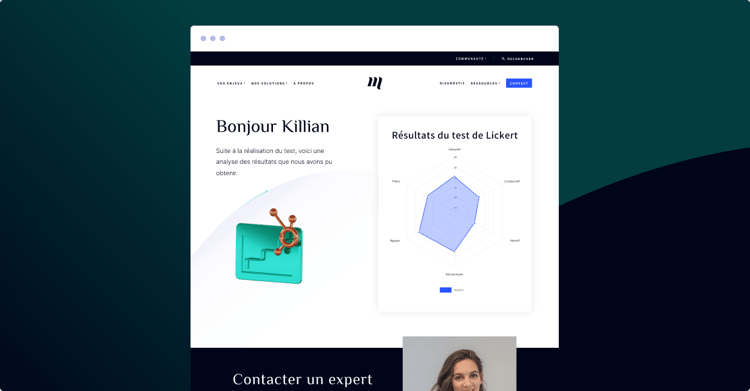
Now that your user has converted, it's the start of a healthy marketing relationship with them. You can continue to nurture him based on his results, enrolling him in a lead nurturing workflow. Or turn the completion of this form into a positive attribute to flesh out your lead scoring. Which path to automation marketing will you choose? Our experts are here to guide you.
Make the Grade expert advice
"Using a Likert scale in your acquisition strategy is like mapping the added value that your company offers to its market. With the right user experience to go with it, your branding will spread as your prospects grow. The bonus? This piece of the jigsaw completes 100% of your current campaigns: inbound, ABM, outbound. It's simply powerful."... Plus

Simon Lagadec
COO chez Make the Grade
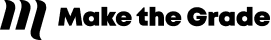
The services provided
Team Design
Team Growth Marketing
Team CRM
Ces cas d'études pourraient vous intéresser
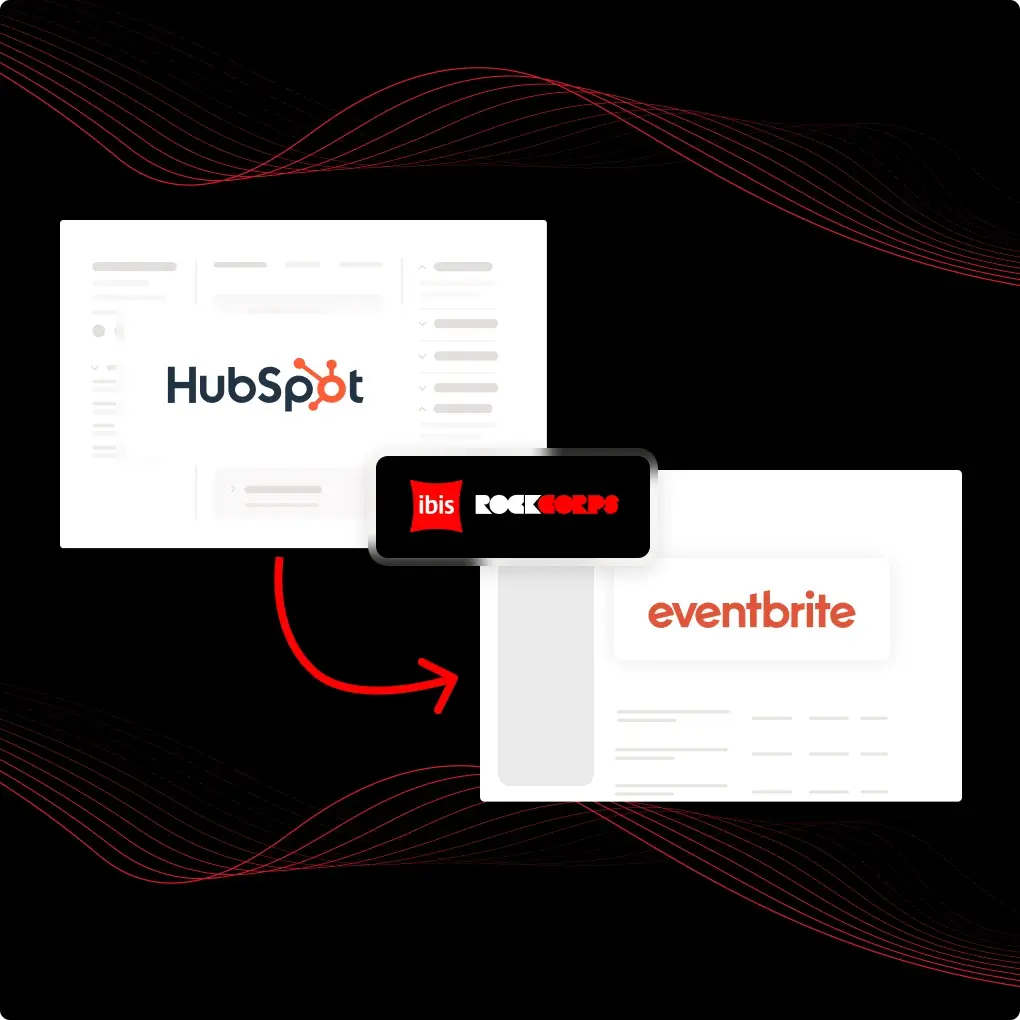
49 871
comptes créés
215
projets synchronisés entre Eventbrite et HubSpot
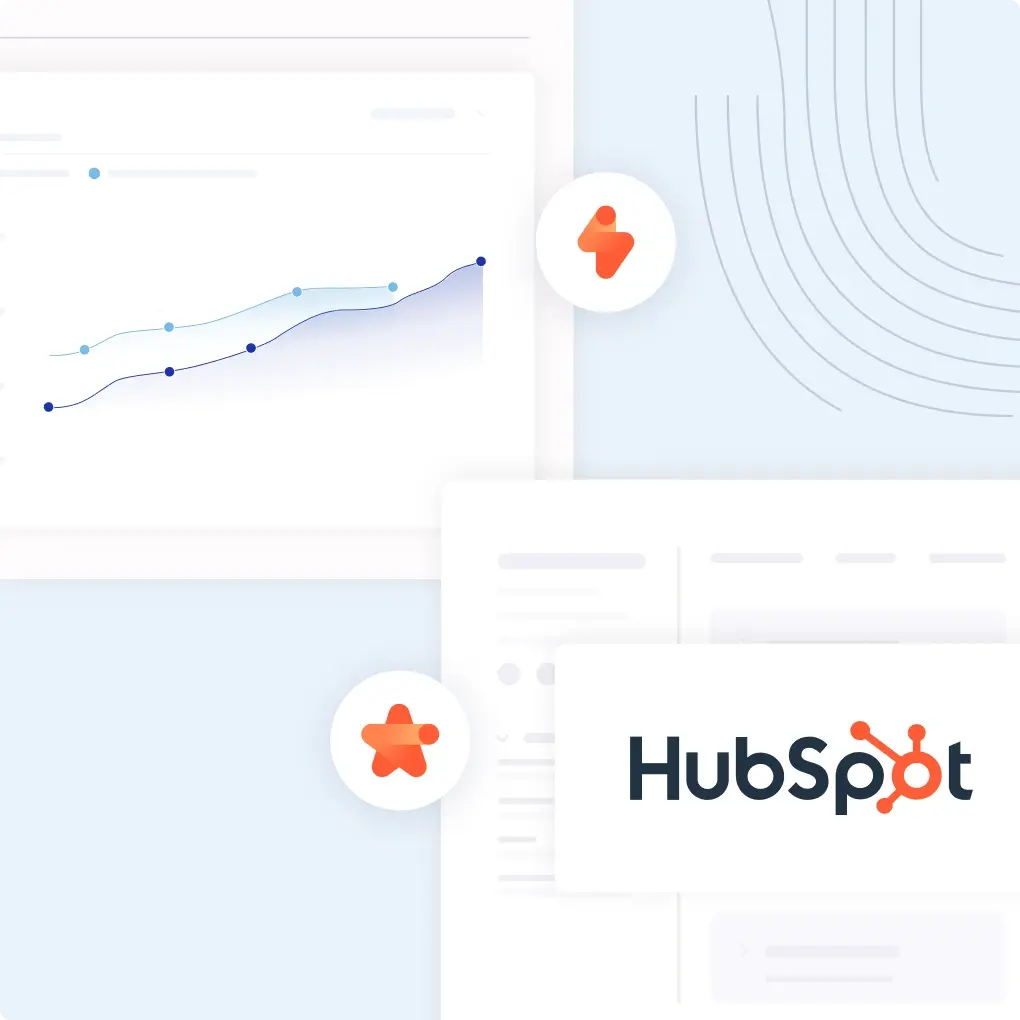
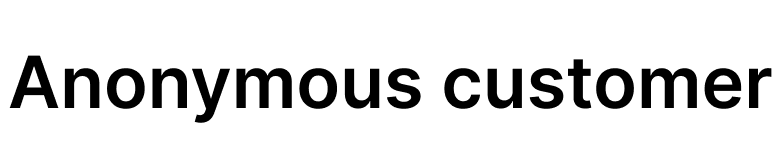
4
interviews internes focus sur les métiers marketing, ops et management.
30
recommandations personnalisées, documentées et priorisées.

Your needs
Do you have a project?
We test, we iterate and we're constantly on the lookout. To exceed your B2B growth targets, there's no magic formula, just method, challenge and know-how.
Contact our expertsquestions directly linked to HubSpot contact properties
automated calculations to generate personalised responses
workflow for structuring the Likert calculation method