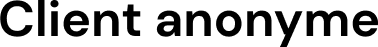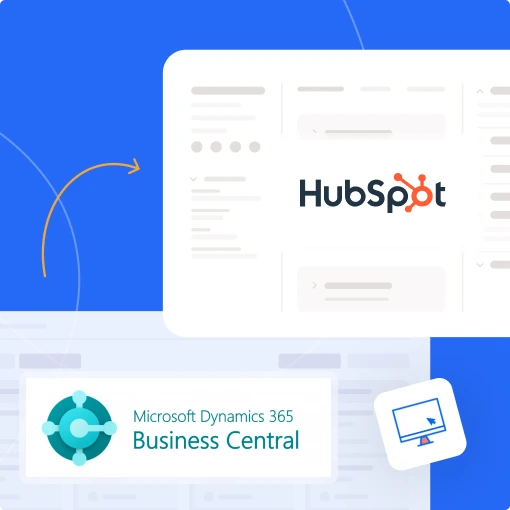Case studies
Customer satisfaction is at the heart of our website, marketing and CRM projects.
Case studies
Case studies
Customer satisfaction is at the heart of our website, marketing and CRM projects.
Solutions
Web Design
Develop your target audience
Marketing Acquisition
Convert more qualified contacts
CRM integration
Generate more business
Précédent
Web Design
Conversion website
Convert your audience
HubSpot CMS theme
Redesign your site quickly
Front-End development
Create a powerful website
Growth Driven Design
Create your launch site
API & Synchronisation
Optimize your functionalities
Précédent
Marketing Acquisition
Inbound Marketing Campaign
Attract opportunities
Copywriting strategies
Captivate your prospects
Marketing Automatisation
Industrialize your tasks
SEO strategy
Be #1 on Google
Email marketing
Get the right message across
Conversational marketing
Interact in real time
Dashboard marketing
Make the right decisions
Social media strategy
Control your e-reputation
Précédent
CRM integration
HubSpot CRM integration
Centralize your data
Sales dashboard
Make the right decisions
HubSpot CRM migration
Migrate your data
Sales Automation
Eliminate manual actions
Data segmentation
Target your sales sequences
Aircall telephony installation
Maintain your customer relations
Agency
Agency
We support business growth through the acquisition of new customers.
HubSpot
HubSpot Expertise
Discover our HubSpot services
HubSpot CRM Plateforme
Discover HubSpot hubs
Précédent
HubSpot Expertise
Ressources
Our ressources
Our content helps ambitious companies sign up and retain new customers via the web.
Media
All our tips to boost your digital strategy
Press
The life, history and positions of our agency
Glossary
All our business expertise definitions
Webinars
Replays of our marketing and RevOps webinars
Youtube
All our tutorials and tips for developing your business
Newsletter
Email for companies looking to conquer a market
Fermer
Que recherchez-vous ?
Suggestions populaires
Inbound Marketing
CRM
HubSpot
Shopopop



About
From 50 to 249 employees
France, Spain, Italy, Belgium
Delivery service
HubSpot Softwares
Marketing Hub
Sales Hub
Service Hub
Content Hub
Operation Hub
Shopopop is a French startup founded in 2015 that specializes in cotransport delivery. The concept is based on a platform bringing together private individuals wishing to deliver groceries or flowers to other individuals and retailers wanting to offer home delivery to their customers. The idea is to optimize the delivery process by leveraging the network of private individuals already on the move. The company now has an international reach, with a presence in 6 countries. This collaborative approach not only optimizes delivery routes but also helps reduce the costs and carbon footprint associated with last-mile delivery logistics.
In a context of hypergrowth, Shopopop needs to organize its HubSpot CRM data and operations. The company calls on the services of Make the Grade to guarantee its activity and activate its sales.
One of the main challenges faced by Shopopop was eliminating barriers between sales and marketing teams in different countries. Managing the complexities associated with individual solutions was not only slowing down their work, but also the company's growth.
Shopopop's challenges were to synchronize their CRM data with their Microsoft Dynamics 365 Business Central ERP in order to : centralize essential company data in a single ecosystem ; have common access to customer information, sales data, and financial data.
Shopopop's teams lacked knowledge and training on how to use HubSpot CRM. This led to a loss of operational efficiency, errors in customer data management, and additional costs. Shopopop called on Make the Grade for their expertise in synchronizing sales tools with HubSpot, as well as in database cleansing and customized training. Here's how we have met our customer's challenges.
Shopopop then told us about their need to synchronize HubSpot with Microsoft Business Central. Shopopop teams wanted financial data from the parent company and subsidiaries to be sent directly to HubSpot. Shopopop also wanted support for specific fields (brands, activities, banking information, and so on).
We met this challenge by creating a tailor-made API.
What is an API ? An Application Programming Interface: a set of rules and protocols that enable synchronization between software or computer systems. APIs simplify the incorporation of tools and the connection to corporate databases.
This synchronization made it possible to establish a fluid, unidirectional connection between the two platforms, facilitating the instant exchange of information.
Setting up customized workflows between HubSpot and Business Central was a key step in meeting Shopopop needs.
The objective was to establish an efficient synchronization that would automatically route companies to the Microsoft Business Central accounting tool following specific actions in HubSpot.
To do this, we added customized code within HubSpot workflows, thanks to the Operations Hub. This tailor-made action created a seamless workflow between the two platforms.
In addition to this, the synchronization we have developed comes with more services and features.
At the start of the project, it was necessary to carry out an audit of Shopopop's CRM in order to understand the points of friction between the different poles.
Here's our CRM approach:
The first section focused on the friction points encountered by the sales team when using their CRM, while the second section dealt with marketing actions, especially nurturing and lead scoring automations.
For each section, we provided an overview of the current state and proposed recommendations for improving the use of the CRM. Each recommendation was accompanied by a star rating indicating the level of difficulty of implementation, thus guiding actions according to the degree of expertise required:
We customized Shopopop's CRM according to its strategy:
Then we cleaned up their database in three steps:
Finally, we proposed new, more precise sales and marketing dashboard models, in line with the company's objectives. This includes tracking differentiated scores for partners and prospects, as well as monitoring the overall performance of the sales pipeline, which previously involved approximately 10 different pipelines.
Synchronizing HubSpot with Business Central has enabled Shopopop to restructure all its sales and marketing processes and build a true European growth strategy. With 38,093 activities imported, 25,447 objects reorganized and 11 workflows created, Shopopop can now focus on sales while managing its activities in an operational and organized way.
Find out now how to implement a sales automation strategy to close more sales with HubSpot.
The impact
"We called on Make the Grade to manage two key projects in our company's strategy: a global overhaul of our CRM, and the implementation of a link between Hubspot and our ERP. I particularly appreciated Clara and Antoine's availability and support."... Plus

Ludovic Baillet
Revenue Operations Manager chez Shopopop

The services implemented

You needs
Do you have a project?
We test, we iterate and we're constantly on the lookout. To exceed your B2B growth targets, there's no magic formula, just method, challenge and know-how.
Contact our expertsImported activities
Reorganised objects
Workflows created